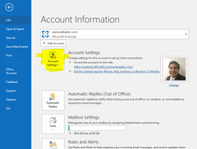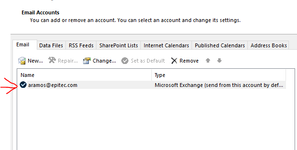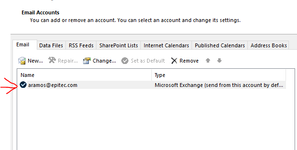Check Cached Exchanged Mode
Sometimes, Outlook keeps asking for your user/password when performing tasks. On rare occasions, the Cached Exchanged Mode is unchecked. Follow the steps below to make sure that the Cached Exchanged Mode is checked.
Step-by-step guide
- Open up Outlook and click on the file tab
- Click Account Settings
- Click on Account Settings again (Should be the very first one on the list)
- Click your Epitec email.
- Click Change
- Make sure that the Use Cached Exchange Mode box is checked (Make sure this is always checked)
- Hit next and finish after.
Related articles