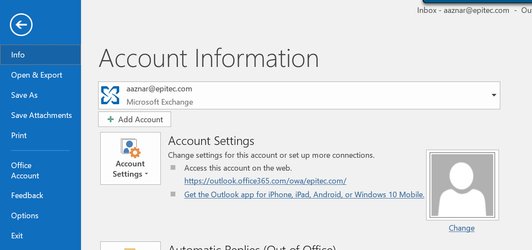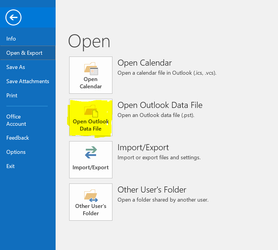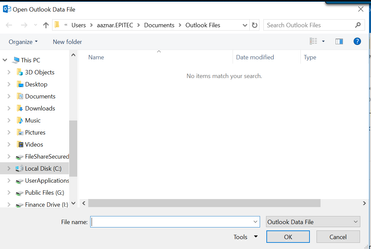Add a PST inbox to an Outlook Account
After an employee has been terminated, an inbox account will be backup (pst). This file (pst) can be hooked to a user's Outlook account to search for emails.
The backup happens in AvePoint.
Step-by-step guide
- Share the PST file.
- Once the file is in the user computer, go to Outlook
- File (tab)> Open and Export > Open Outlook Data File.
- Then find where you save the file and click OK. Once the file is done uploading, you will see the inbox in your Outlook.
When you are done with the account, right-click on it and click disconnect. Also, if you downloaded the PST file to your device, make sure to delete it once you are done.
Related articles