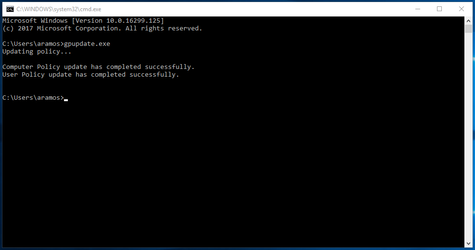Fix Printing Errors
From time to time, you will sometimes get an error message like this,
this is sometimes cause by your printer needing to update either its drivers or global policies. But sometimes, this happens when connecting to the Suite150 printers, especially the ColorQube printer. If the error occurs, just click OK and wait for the printer status to say ready. If it says, offline, restart your computer.
Follow these Step-by-step guide:
- Press the Windows Key+R (or type in command prompt or cmd in the windows search bar) and type in cmd in the search box to open the command prompt.
- Type in gpupdate.exe in the command prompt and wait for it to finish.
- It should look something like this once it is finished updating.
- Wait between 2-5 minutes to ensure that global policies have been updated.
- If you are still getting error messages, please contact IT support for assistance.
Related articles