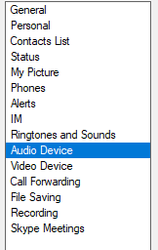Phone Audio Window Running all the Time
Step-by-step guide
Open Skype for Business.
Select the settings wheel.
Go the Audio Device setting.
Select the check call quality test button.
Wait for the quality call to come through and hang up.
That should fix the issue.
Related articles