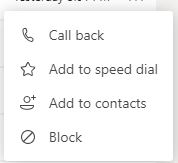Block a number in Microsoft Teams
How to Block a Number in Microsoft Teams
Instructions
Blocking a number in Microsoft teams is fairly simple.
- From Microsoft Teams, you will want to navigate to Calls and then history.
- In your history menu, you will want to locate the number you would like blocked.
- After you have located the number, you will click on the three dots next to the number and a list will pop up.
- You can then select block.
Related articles