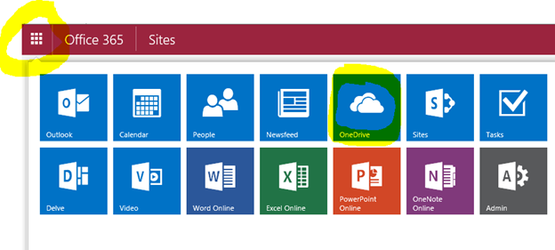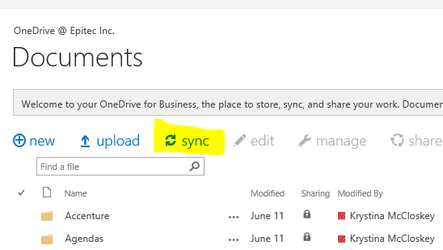Repair OneDrive
Step-by-step guide
- Click on the triangle next to the time.
- Right click on the cloud (OneDrive for Business).
- Click on repair.
- If it gives you errors, please close out of all of the programs that it tells you to and then start again at step 1.
- When you finished the repair, go to SharePoint.
- Click on the 6 dots on the upper left hand corner.
- Click on OneDrive.
- Click on Sync.
- Click on Sync Now
- Click on Show my files.
Related articles