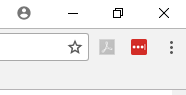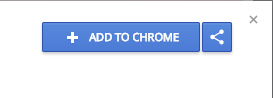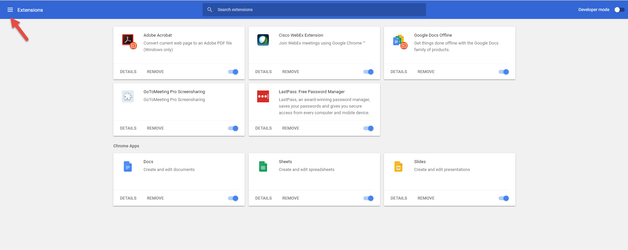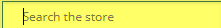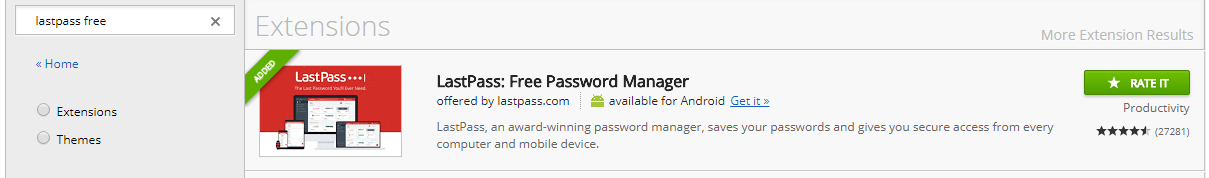Add LastPass to Chrome Browser
Once you have a LastPass account, you have to link it to Chrome web browser in order to be able to utilize it when navigating the web.
After you download LastPass, you’ll find the LastPass button in your browser toolbar. This button is where you log in to LastPass every day.
Step-by-step guide
Option A
- Go to Chrome.
- Click on the three dots on the top right corner.
- Go to More Tools.
- Click on Extensions.
- Click on Get More Extensions on the bottom of the page.
- Click on LastPass.
- Click on Add to Chrome.
Option B
- Go to Chrome.
- Click on the three dots on the top right corner.
- Go to More Tools.
- Click on Extensions.
- On the top left corner, click on the three lines next to Extension.
- Click on Open Chrome Web store.
- Search LastPass.
- Click on Add to Chrome.
Related articles