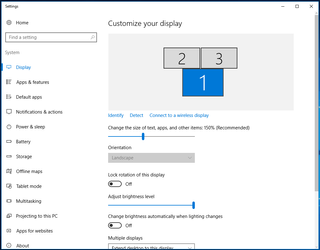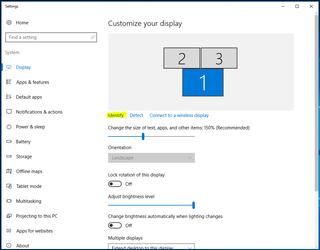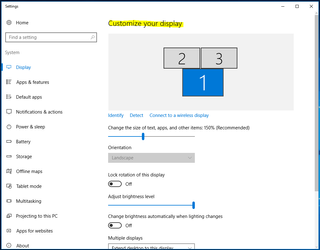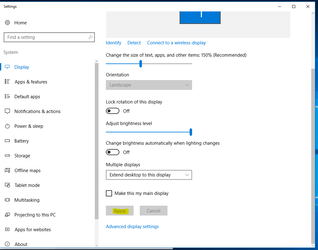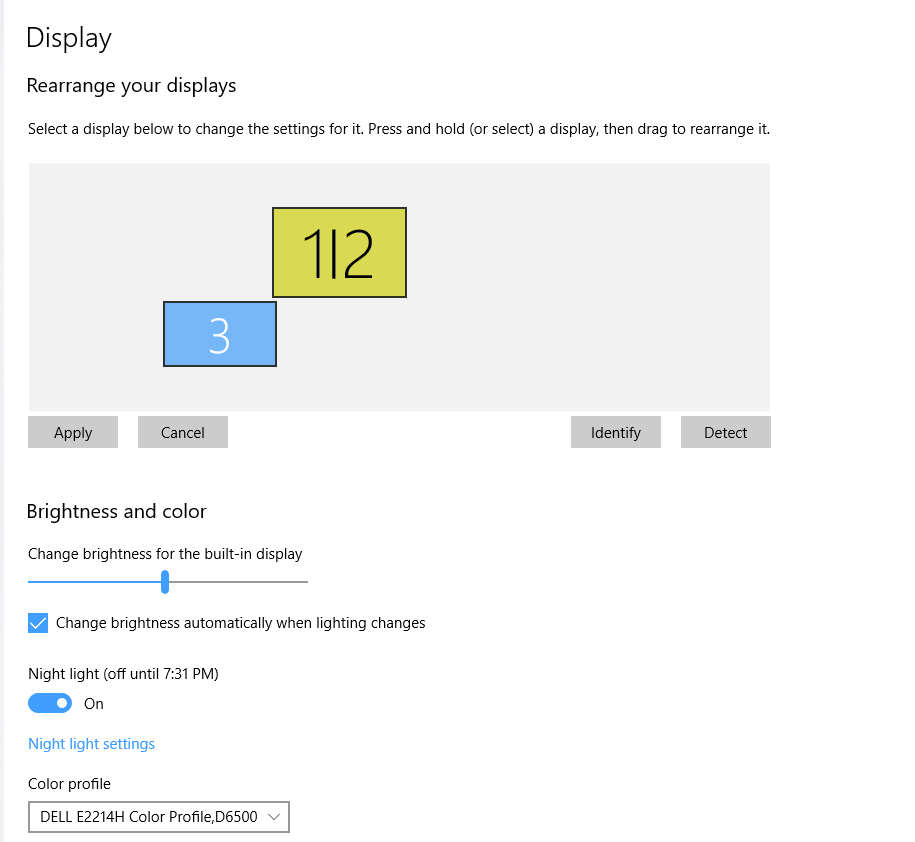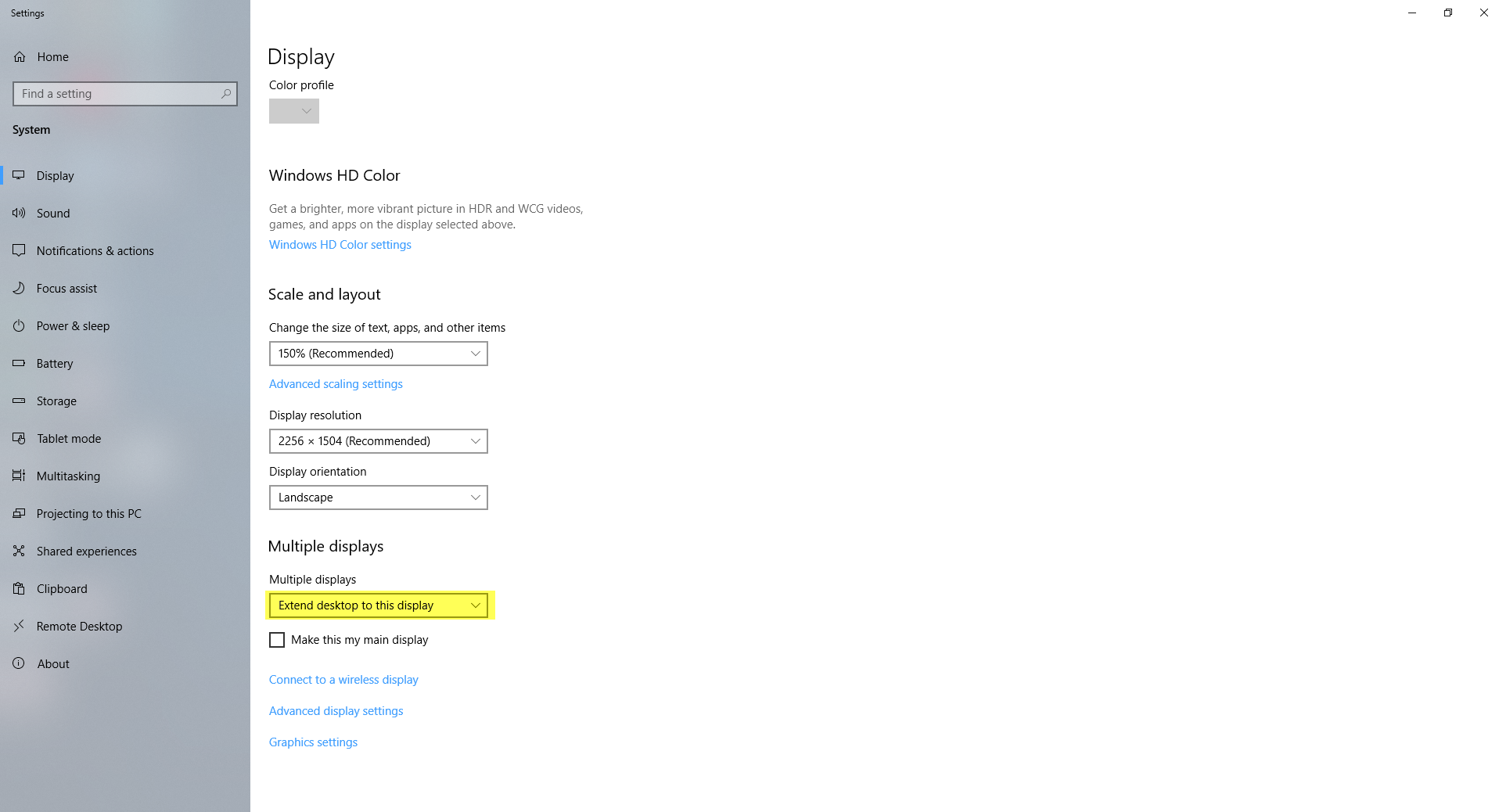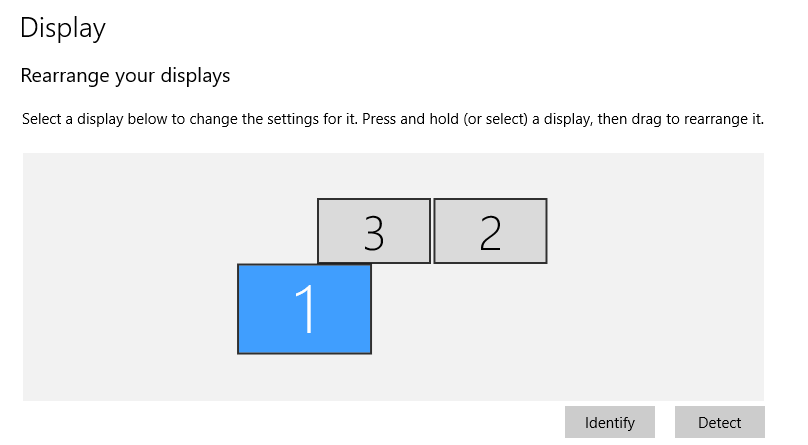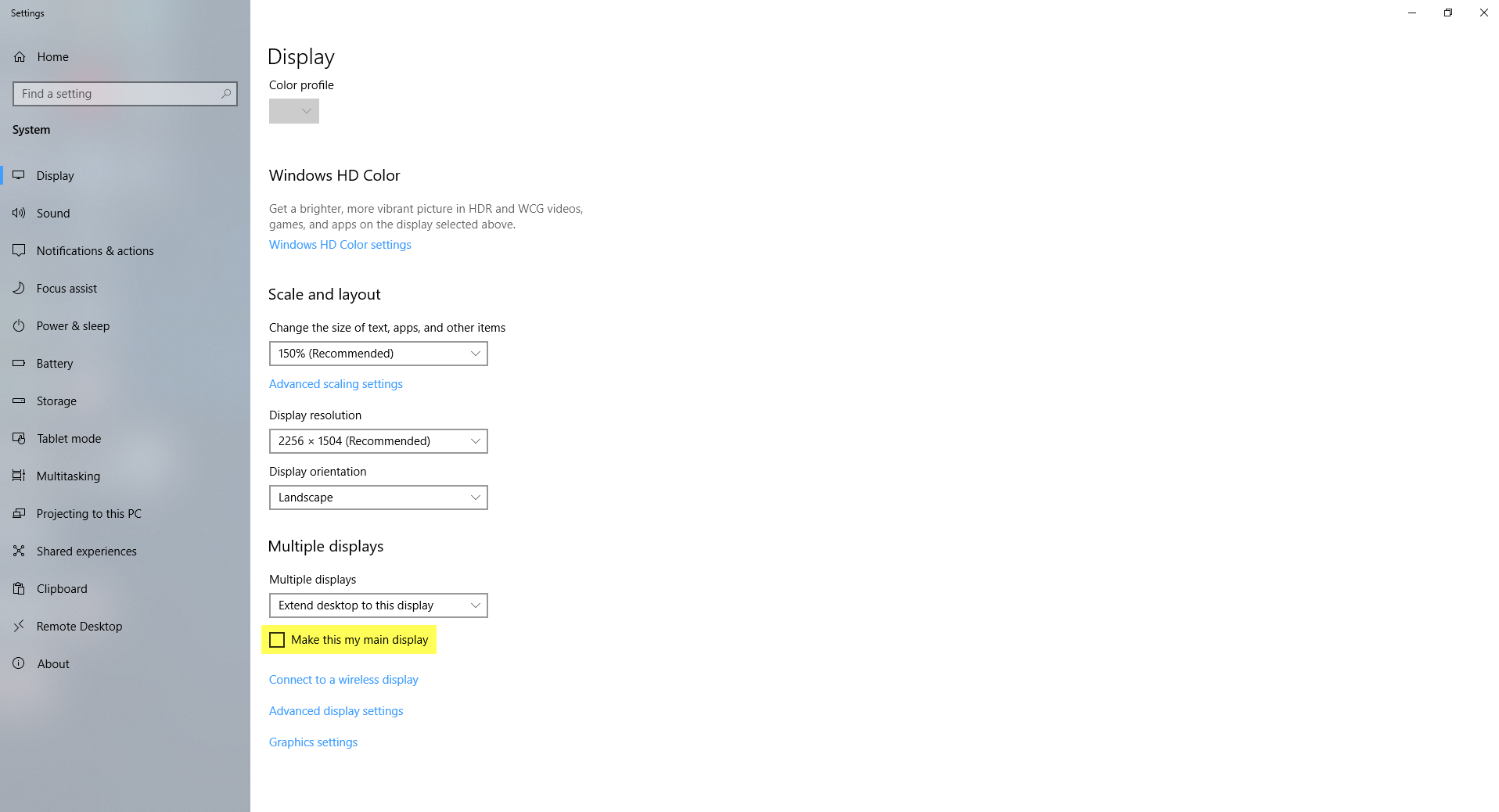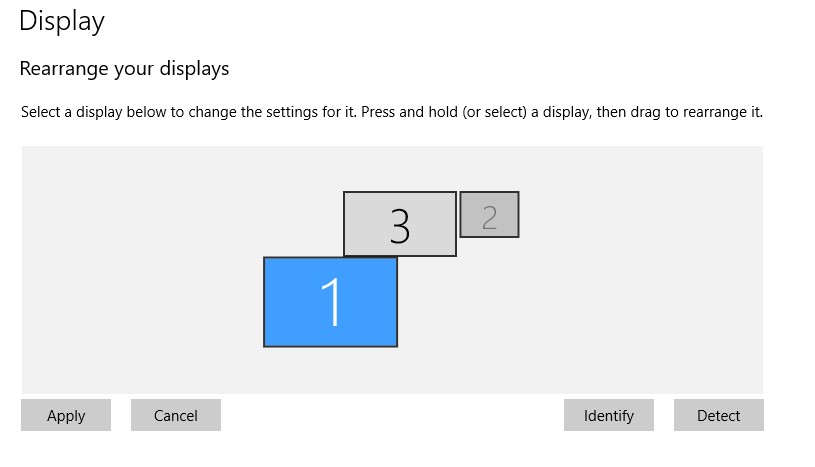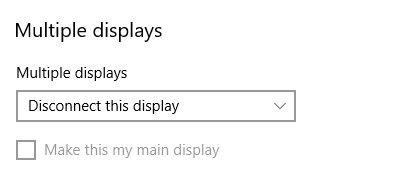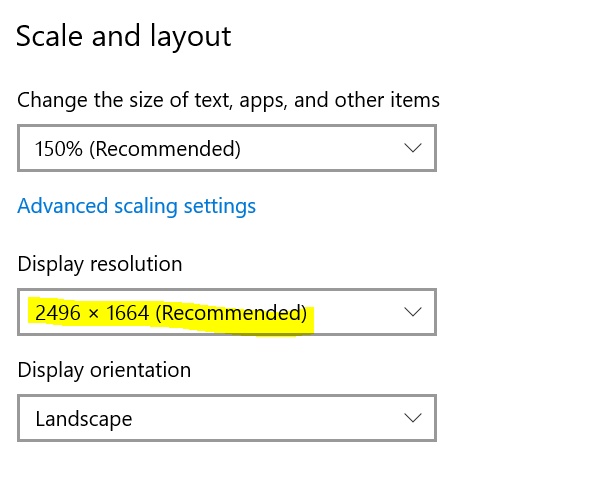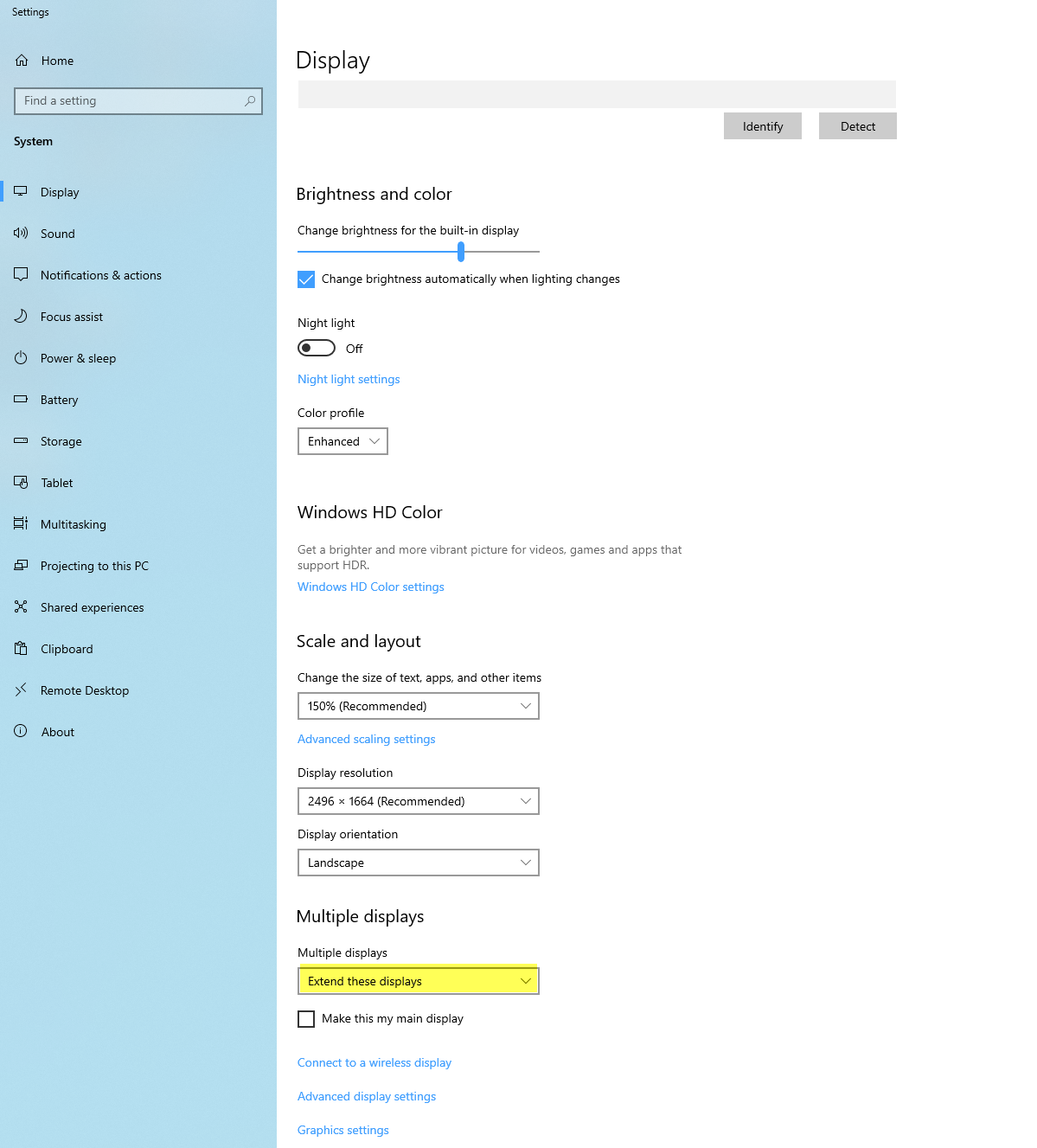Setup Screen/Monitor
If your screens are duplicated (all screens look the same), on the bottom of the Display settings page, make sure that the screens are set up to "Extend Desktop to display" for instead of Duplicate.
Sometimes a quick fix such as disconnecting your computer from the docking station/monitor can fix displaying issues.
Step-by-step guide
Display Setting:
- Right-click on your desktop.
- Click on Display Settings.
Re-arrange the screens:
- Under the screen display, click on Identify. This will help you locate what screen is where. It will display the number of the screen on each lower right corner screen.
- Once you identify where the screen is located, make sure that you arrange them by clicking and dragging the screens under Customize your display in the correct order.
- Then, click Apply at the bottom of the screen.
Extend Display:
- If your computer only detects one monitor and it is duplicating your laptop screen.
- Scroll to the bottom of the Display Settings page.
- Under Multiple Displays, select "Extend desktop to this display" from the drop-down menu.
- Once all the screens are identified, then you can arrange them accordingly.
Change your main Screen:
- Select the screen that you want it to be your main from the display view by clicking on it (once you click on it, it will turn blue).
- Scroll to the bottom of the Display Settings page.
- Under Multiple Displays, select "Make this my main display"
Connecting to a Monitor:
- If from display Settings one of the screens shows as very small and grey out.
- Select the screen and scroll all the way down.
- Under Multiple Displays, it is probably marked as "Disconnect this display". Change the setting to "Extend desktop to this display"
Screen resolution:
- Right-click on your desktop.
- Click on Display Settings.
- Under Scale and layout > select the recommended setting.
Extend display:
If one of your screens is black, but detected, you need to go to display settings > Multiple displays > Extend display
Related articles