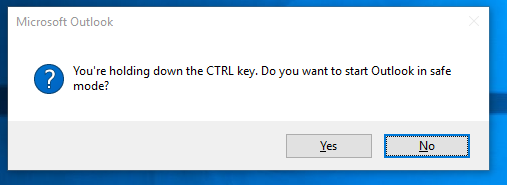Open Outlook when it is not Loading
If Outlook says it is loading but it doesn't finish loading, so it does not open up, you will have to open Outlook on safe mode.
Step-by-step guide
Option 1:
- Hit Ctrl + click the Outlook icon on your computer (make sure that you leave the Ctrl. button pressed until Outlook opens up).
- A pop-up window will open up asking: "Do you want to start Outlook in safe mode?"
- Click Yes.
- At this point, Outlook will open but it will look a little bit different/strange.
- Exit out of Outlook.
- Click on the Outlook icon to open it back up.
Option 2:
- Choose Start > Run .
- Type Outlook /safe , and choose OK .
- In the Choose Profiles dialog box, accept the default setting of Outlook and choose OK.
- If prompted, enter your password and choose Accept
Now, Outlook should open up normally.
Related articles