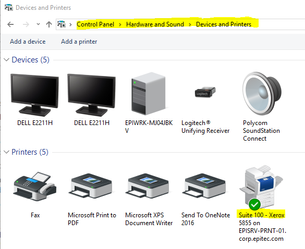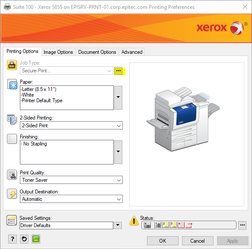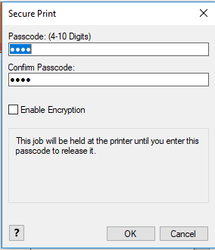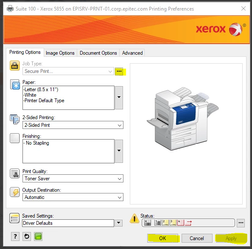Reset Printer Passcode
In case you are not able to print, try to reset your printer password.
Step-by-step guide
- Click on the Windows button.
- Type Printer.
- Click on Devices and Printers.
- Also can be found: Control Panel > Hardware and Sound > Devices and Printers.
- Right click on the printer that is connected to the machine (i.e. Suite 100).
- Click on Printing Preferences.
- Click on the 3 dots next to Secure Print.
- Delete the old password and type a new one.
- Click OK.
- Click Apply and Ok
- Close Control Panel.
- Test it and make sure it is working.
Related articles