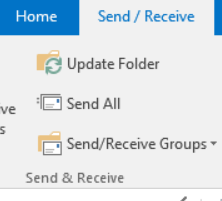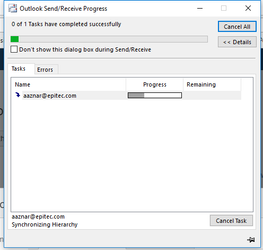Update Email Folder
Sometimes your inbox needs to be updated to get some emails that might be hold back.
Step-by-step guide
- Go to your Outlook.
- Click on the Send/Receive tab.
- Click on Update Folder.
- Let the folder update and you should get all the emails that have been pending.
Related articles