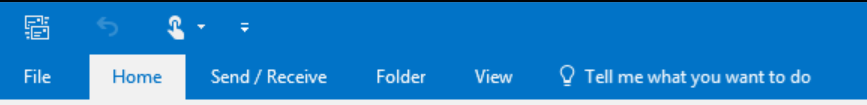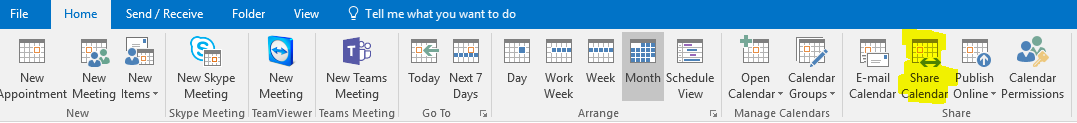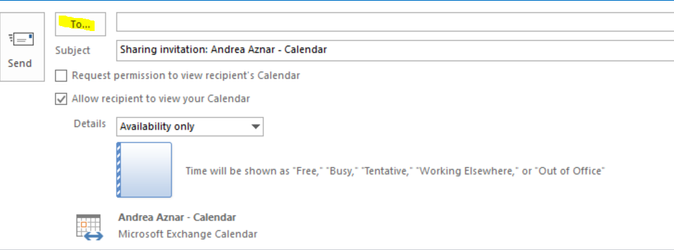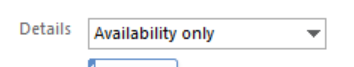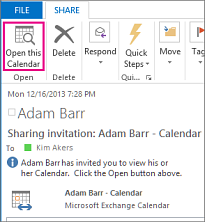Share Calendar
Share your calendar with select people in your organization.
Step-by-step guide
- Got to your calendar on Outlook.
- Select Home.
- Click the calendar icon near the bottom left of the screen (Yours might look different)
- Click on Share Calendar on the top menu.
- Type the name of the person who you want to share your calendar with.
- Select the level of detail that you want the user to see your calendar (Availability only, limited details, full details).
The person in your organization receives the sharing invitation in email, and then clicks Open this calendar.
The shared calendar displays in the person’s Calendar list.
Related articles