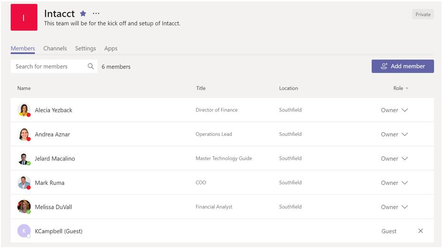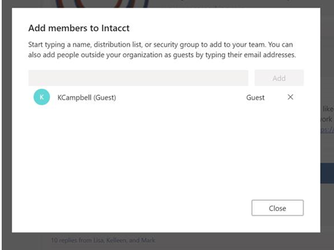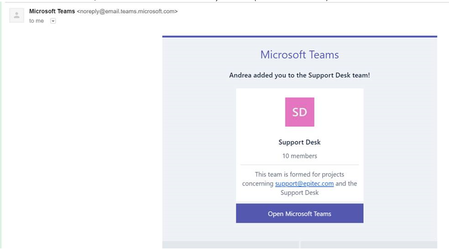Adding Guest in Microsoft Teams
You must be a team owner to add members to a Team.
Step-by-step guide
Go to the Team in Microsoft Teams, click on Add Member from the group itself.
- Keep in mind that the guest must have a Microsoft account.
- After adding the user, please let the user know that they should receive an email from Microsoft as below.
The should click on Open Microsoft Teams and the user will be able to see the Team.
Related articles