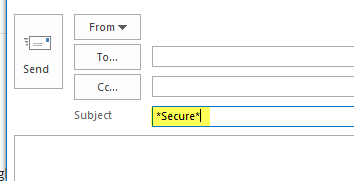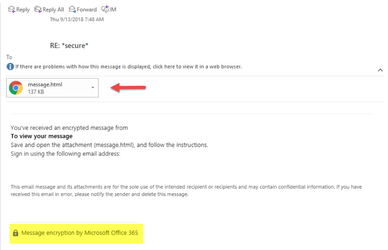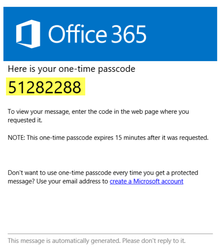Open and Send a Secure Email
For security reasons, all sensitive information should be sent in a secure way. By using secure on the subject of the email, the email will be encrypted and require the recipient to do a two-step authentification in order to view the email.
Step-by-step guide
Sending a Secure Email
Please make sure to send all sensitive information (such as SSN, banking information, etc.) in a secure way.
- Type secure on the subject of the email before sending it.
Opening a Secure Email
- When you receive the email, it will look as follow:
- Double click on the attachment and select open.
- Use the One-Time Passcode.
- An email with a one-time passcode will be sent to your email.
- Type the one-time passcode in the box and click continue.
- then you will be able to see the encrypted email.
Note: if you respond to an encrypted email, then your email will also be encrypted.
Related articles