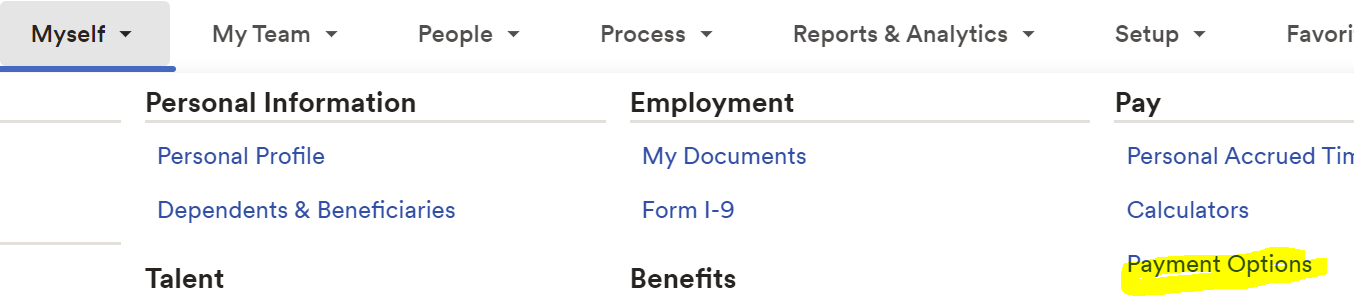Update Direct Deposit in ADP
This action can only be taken by corporate employees.
Step-by-step guide
- Login to ADP (https://workforcenow.adp.com/workforcenow/login.html)
- Click Myself - > Pay → Payment Options
- From here, you can edit accounts that are currently set up or you can add new accounts.
- Fill in the routing number and account number
- Choose whether you want the full check deposited in your account
- If you choose partial net or percent net, you must enter another bank account or the rest of your payment will be a paper check and it will be sent to the address that is on file in ADP
- Click done
- Epitec is not responsible if you enter the wrong bank account information. If this happens, you must wait until the funds are returned to Epitec before the check can be released to you
- This process can take up to 3 weeks
- If you have to update your bank account because you have to close your old account, please hold off on canceling your account until you know for sure that your check has gone into the new account
- Please note that bank updates can take 1-2 paychecks.
When looking at a check to determine your routing number or account number, please use the image below as an example.
Related articles