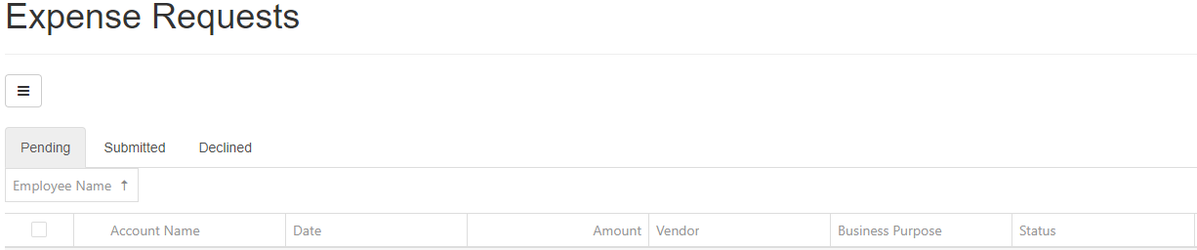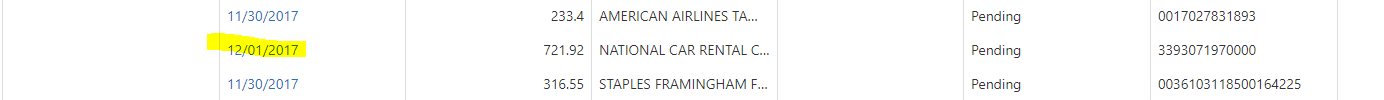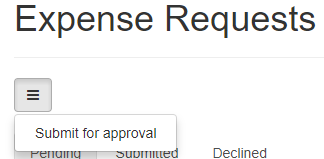Create an AMEX report - New
Expenses will need to be populated and submitted weekly with your time. AMEX expenses will be available every Thursday morning. If there is a holiday, they will be available on the next working day.
When Finance imports the AMEX statement into Epilink, each AMEX user will receive an email telling them they have transactions available to populate.
Please use this link to access time and expense - https://expense.epilink.net/expenserequest/list;show=pending Please bookmark this page.
- You will be directed to a page that looks like this - this is where you will populate your transactions.
- To populate an expense, click the blue date.
- You will then be directed to a new page called, Edit Expense Request.
- Populate the Expense Account. This can be Client Entertainment, Employee Meal, Parking, Etc.
- Add contacts - if applicable. This will be your contact from the customer. If your contact does not populate, please let Finance know.
- Add Employees - if applicable. This will be any field or corporate employee. If the employee does not populate, please let Finance know.
- Add business purpose.
- Add in your receipt. You can drag your receipt from your computer or you can browse from your documents.
- If you do not have your receipt, please check the I do not have a receipt button.
- Save changes.
- When you have populated all of your expenses, check the box in the first column for all transactions.
- Click the menu with 3 lines in the upper left-hand corner. Click Submit for Approval.
- Once you have submitted your expenses, your manager will need to either approve or decline your expenses.
- If your manager has declined your expenses, you will be notified and you will need to make corrections to your report.
Below are a list of expense account keywords:
Employee Meal - Gift Cards - Anniversary - Happy Hour - SUP/ COR 100 % Employee Goodwill: COR-COR-COR
Employee Meal - Gift Cards - Anniversary - Happy Hour REC 100 % Employee Goodwill: SOU-COR-REC
Employee Meal - Gift Cards - Anniversary - Happy Hour SALES 100 % Employee Goodwill: SOU-COR-SLS
Employee Meal - Gift Cards - Anniversary - Happy Hour Texas/ Peoria 100% Employee Goodwill: TEX-COR-COR
Parking - Gas - Uber - Taxi - Car Wash SUP/ COR Auto Expense: COR-COR-COR
Parking - Gas - Uber - Taxi - Car Wash REC Auto Expense: SOU-COR-REC
Parking - Gas - Uber - Taxi - Car Wash SALES Auto Expense: SOU-COR-SLS
Parking - Gas - Uber - Taxi - Car Wash Texas/ Peoria Auto Expense: TEX-COR-COR
Charitable Contributions Charitable Contributions: COR-COR-COR
Computer Supplies Computer Supplies: COR-COR-COR
Computer Supplies Texas/ Peoria Computer Supplies: TEX-COR-COR
Dues/ Memberships Dues/Subscript: COR-COR-COR
Dues / Memberships Dues/Subscript: SOU-COR-REC
Dues Texas/ Peoria Dues/Subscript: TEX-COR-COR
Immigration Fees INS Immigration Fees: SOU-PSP-FLD
Office Supplies - Shredding Office Supplies: COR-COR-COR
Office Supplies -Shredding Texas/ Peoria Office Supplies: TEX-COR-COR