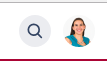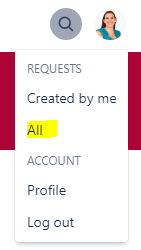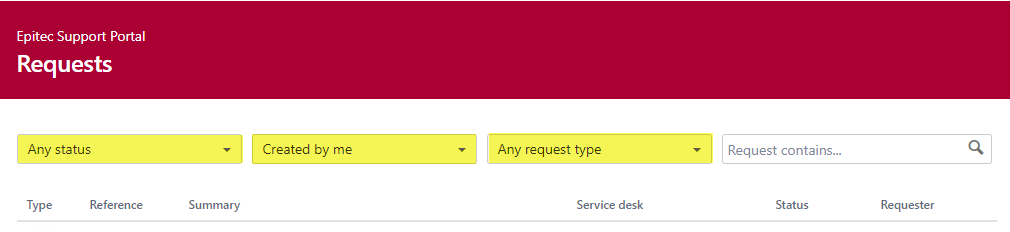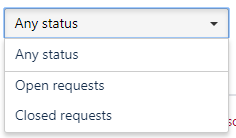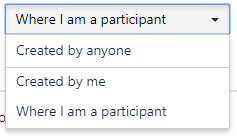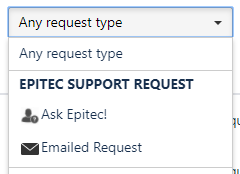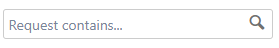View All of your Requests in the Employee Portal
Users can view all their requests (open and closed) from the Employee Portal.
Step-by-step guide
- Got to the Employee Portal.
- Click on the Person icon or your picture the top right corner.
- Click on All under Requests.
- You can use the filters to help you narrow down your search.
Related articles