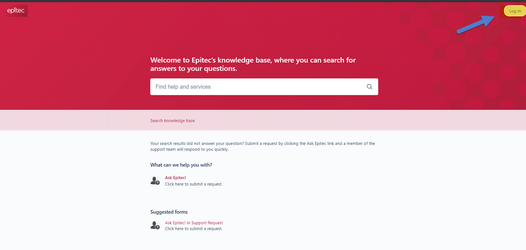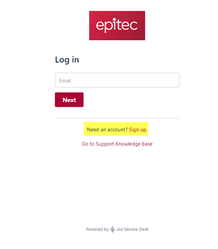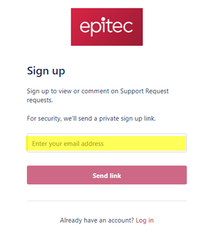Create a Employee Portal Account
Instructions
- Go to the Employee Portal page https://epitec.atlassian.net/servicedesk/customer/portals)
- Click on Log In.
- From the log in page, click on Sign up.
- Enter your work email.
- An email will be sent to you to verify your account.
- Create a password and set up your name.
Related articles