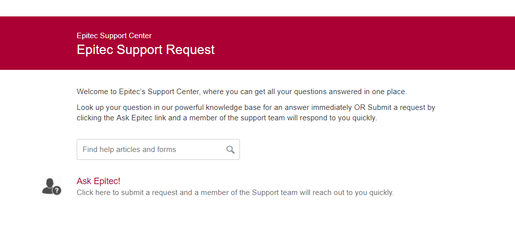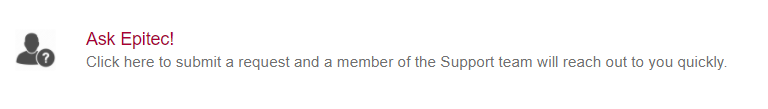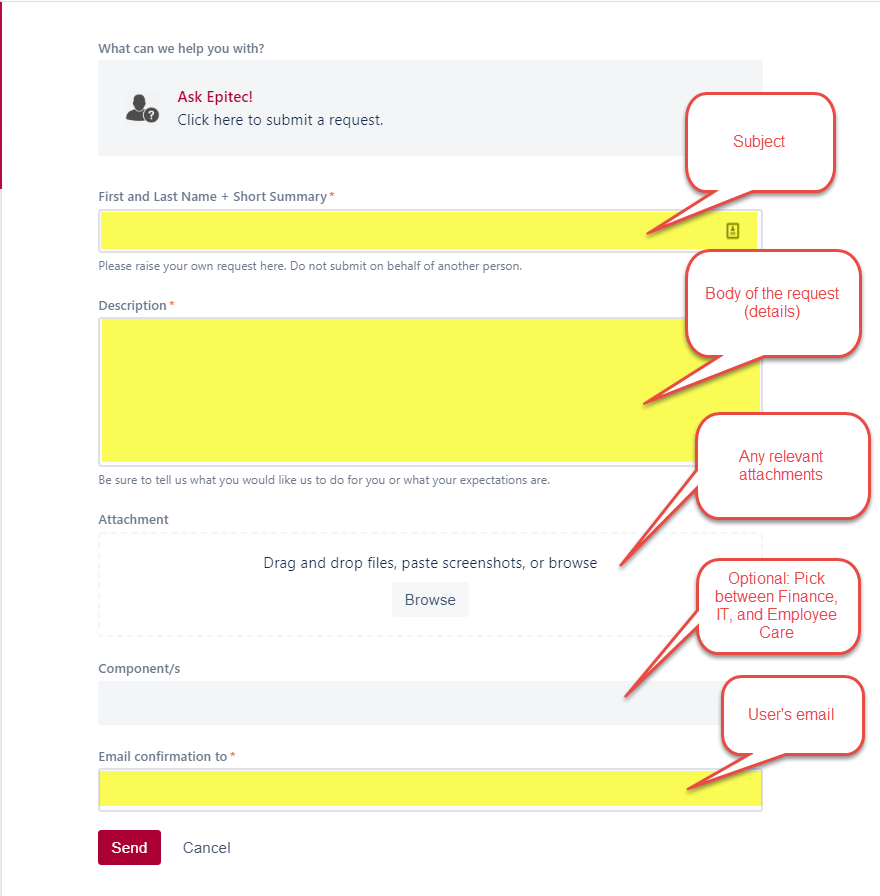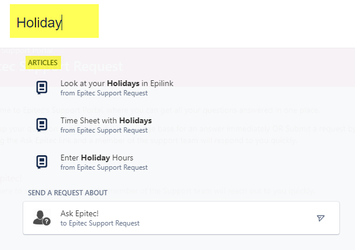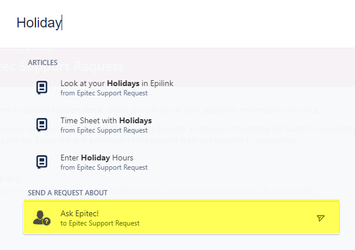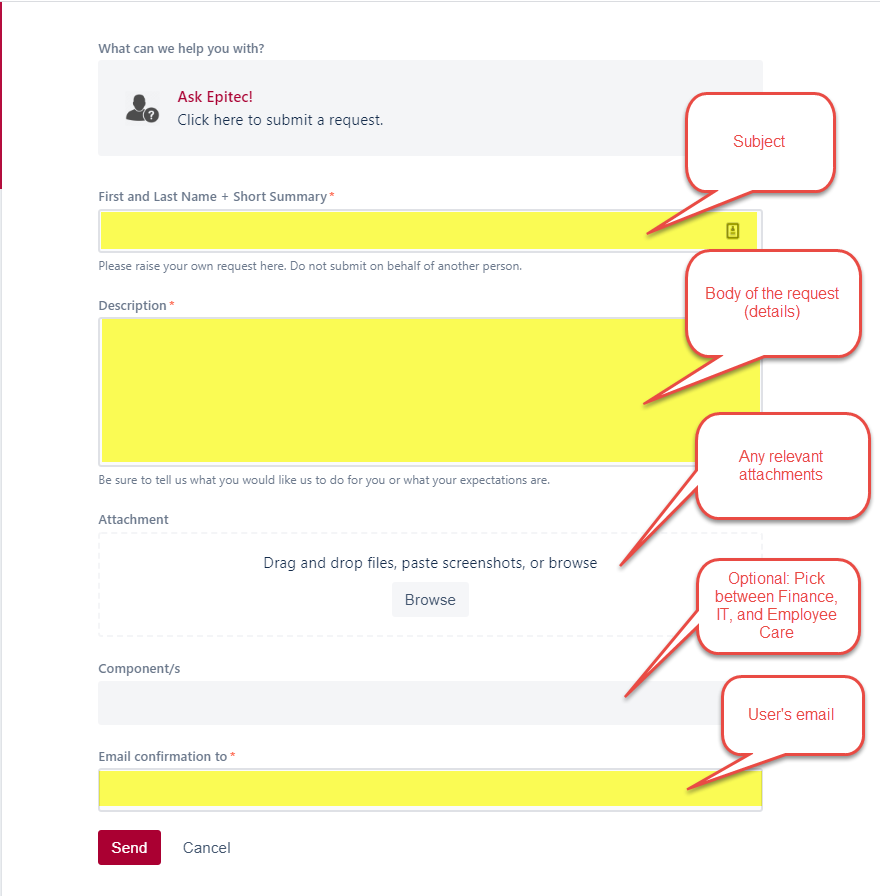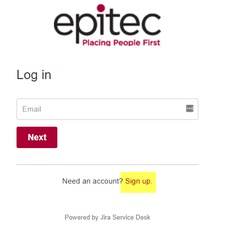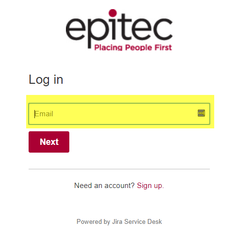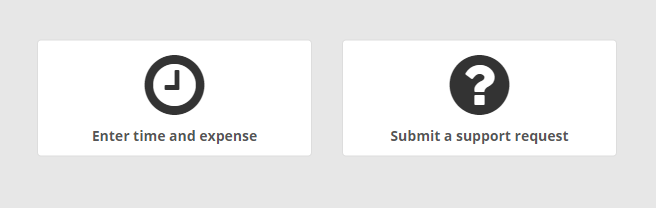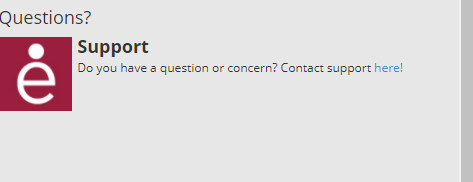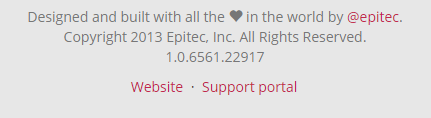Submit a Request through the Employee Portal
We have created an Epitec Employee Portal, your single point of support. You can use it as a self-service portal to answer your questions most effectively by searching for a topic in the search bar. Our knowledgebase will provide possible answers to your questions automatically. Not to worry, if your question cannot be answered by our knowledgebase then submit your question and we’ll take care of the rest! You can then submit a request through the portal by just clicking Ask Epitec! This request will go directly to the Employee Care team.
Note: Request are private. If the information needs to be posted in the Knowledgebase, the team will erase all personal information and publicize the request.
Login-free Portal:
This is how it will work: “Customers can discover your portal and its help articles via search engines. To send a request, they fill out a form and provide an email address to track the request. The rest of the process works like email support: they get a confirmation email from your service desk, can correspond with agents over email, and get updates on the request status. They can still finish creating an account in the portal to track the request, but it's not necessary.”
To Access it:
- Go to https://epitec.atlassian.net/servicedesk/customer/portal/8.
- Search the knowledge base for an article related to your request by clicking on the magnifier glass on the top right corner of the page.
- Type the topic that you are searching for on the search bar and select from the related articles.
- If you cannot find the answer, click on Ask Epitec!
- Submit a request.
Please make sure to state your name on the request.
To Register:
- If it is your first-time login into the system, please select Sign up.
- Make sure to use your own email address (personal or work) to register since your Epitec email address is not a real email inbox.
- Make sure to use a password that you can remember, if you cannot remember your password, please click forgot password and Atlassian will send you a link to reset your password.
Where Can I Find it?
You can quickly find this link in the Epilink Employee Portal where you log your time. You can find it:
- When you first log in:
- On the top right corner:
- When you scroll down on the right-hand side:
- On the footer of the application:
Note: Epilink Employee Portal (Time Keeping) is still working and you need to submit your timesheets through that portal.