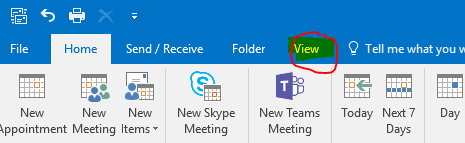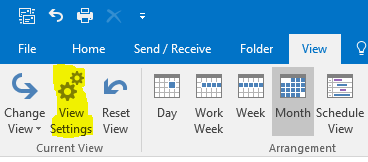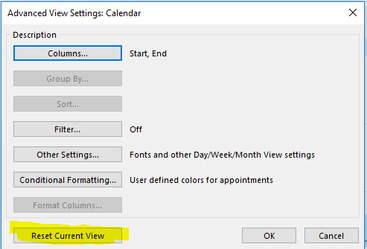When you download Outlook on your phone, emails, events, appointments, etc. sometimes the notifications you receive does not appear on the Outlook app on your desktop. Follow the step by step guide to fix it.
Step-by-step guide
- Open Outlook and click View on the upper left corner
- Click on View Settings
- Click Reset Current View then click yes
- If problem still persists, please send a ticket or contact support.
Related articles
Fix Outlook Freezing when Editing Signature
Open Outlook when it is not Loading
Add External Groups to Outlook
Setup Automatic Replies on Outlook