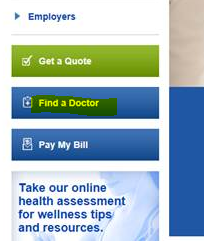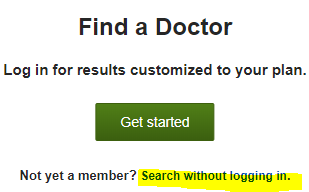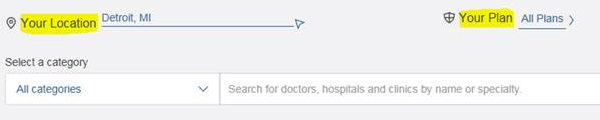In-Network doctors for BCN HMO Medical Plan
Step-by-step guide
- Visit www.bcbsm.com
- No need to log in. On the home page, there is a blue “Find a Doctor” button:
3. You can search without logging in.
4. When searching, you’ll need to specify the Location and Plan (highlighted below) and then you can do a general search or search by name, hospital networks, etc.
5. For plan, make sure to select HMO.
Related articles