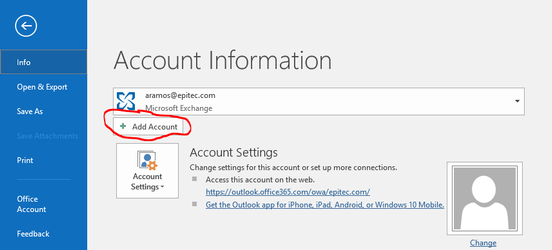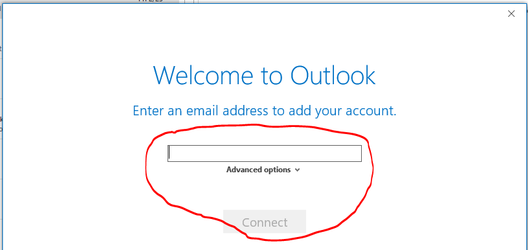...
- Click File
- Click Add account
- Enter the external email and click Connect(Note: The external email you are adding should be approved by the company and have outlook installed)
- After adding the e-mail, it should automatically populate the groups name on the right side of Outlook in the groups section.
NOTE: The more email you add, the high the items will be on the left area (Which can sometimes confuse you)
Related articles
Open Outlook when it is not Loading
Outlook Runs but Window won't Open
Setup Automatic Replies on Outlook
Fix Outlook from Offline to Online
| Filter by label (Content by label) | ||||||||||||||||||
|---|---|---|---|---|---|---|---|---|---|---|---|---|---|---|---|---|---|---|
|
...
| hidden | true |
|---|
...
Open Outlook when it is not Loading
Outlook Runs but Window won't Open
Setup Automatic Replies on Outlook
...