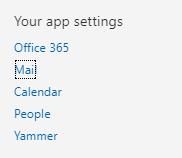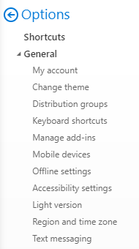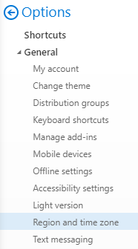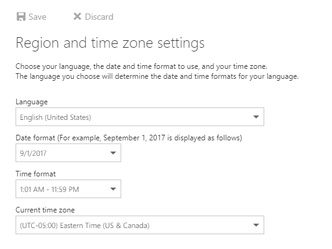Change Calendar Timezone
Problem
When working from my personal device at home, the time on my appointments are not set correctly. This is caused by having a different timezone selected.
Solution
- Open office 365 web portal (portal.office365.com)
- Login with your Epitec credentials.
- Click on the wheel at the top right corner.
- Under apps and settings click Mail.
- On your left-hand side, there is an options menu, locate general tab and click on the drop down.
- Under the general tab click on region and time zone.
- Change time zone to eastern time zone and then click on the save.
Related articles