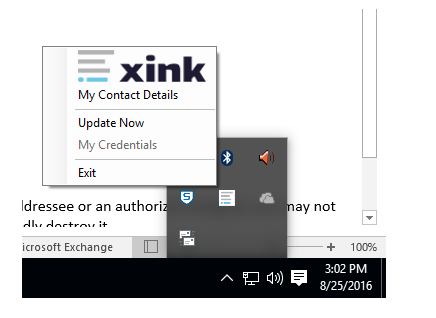Update Email Signature (Xink and Outlook)
Systems:
Outlook is the system that we use as internal and external communication for emails. It is part of Office 365 suite.
Xink is an application that triggers your signature. If a computer does not have Xink installed, then a signature will not show up. Xink is sync with AD.
Update Xink
- Click on the up arrow on the lower right corner of your screen.
- Right-click on the Xink icon (white box with grey lines)
- Then click "Update Now"
- You might have to close your Outlook and re-open it in order for the signature to be updated.
Related articles