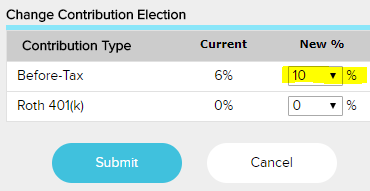How do I change my 401k contribution?
How to change your 401k contribution amount
Step-by-step guide
- Log into ADP workforce now and click on the myself tab, benefits, retirement earnings, it will take you to the 401k page.
- Then you will select Contribution Tab on the left side.
- Select "Change my Contribution Amount"
- It will then prompt you to change the percent to what you would like to contribute in the 'New' Column.
- Then hit submit.
Related articles