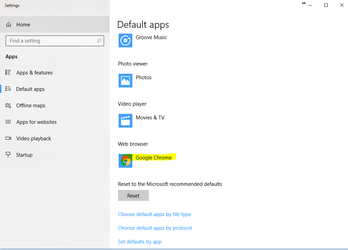Setting Google Chrome as Default Browser
Step-by-step guide
- Go to default app settings (You can go to settings and type default apps settings. It will pop up)
- Make sure that the web browser is set to what you want as the default browser.
Related articles