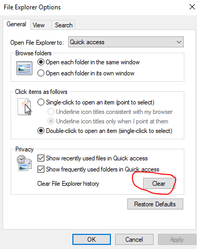File Explorer crashes
Problem
Whenever I open file explorer, it just crashed. When open folder or a file directly and open at the file location, it just works fine. What's causing it:?
Solution
- Open up control panel
- Type in File Explorer Options
- Click the application
- Near the bottom, click clear then hit apply and ok.
- If problem still persists, please send a ticket.