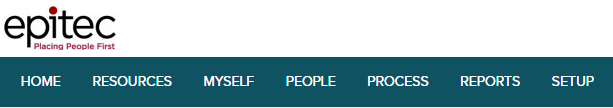Make sure that your address is updated in ADP so your benefits and tax forms are up to date. You can update your personal address from ADP.
Step-by-step guide
ADP
- Log into ADP (https://workforcenow.adp.com/).
- Click on the Myself tab.
- Click on My Information > Profile.
- Hoover over the Addresses box and click on the Pencil icon that appears on the right side of the box.
- Edit your address.
- Click Save.
Epilink:
- Log into Epilink (https://portal.epilink.net/)
- On the left-hand side, click on Profile.
- Click Edit to Edit your Personal Information.
Related articles