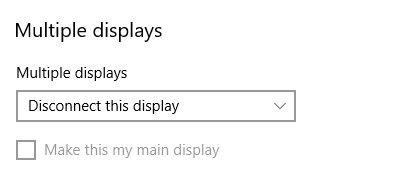...
- If from display Settings one of the screens shows as very small and grey out.
- Select the screen and scroll all the way down.
- Under Multiple Displays, it is probably marked as "Disconnect this display". Change the setting to "Extend desktop to this display"
Screen resolution:
- Right-click on your desktop.
- Click on Display Settings.
- Under Scale and layout > select the recommended setting.
Related articles
...