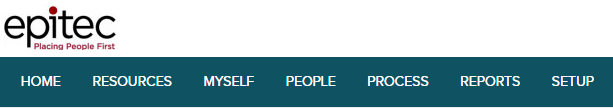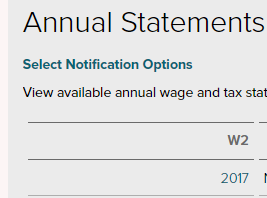Problem
How do I receive/view my W2?
Solution
W2's are being sent out the 3rd week in January. Federal law requires all employers to send employees W-2 statements no matter how low earnings or wages are. These W-2 statements can be sent in either paper or digital form, and must be received by employees no later than January 31 of the following year. Employers must also file a copy of employee W-2s with the IRS.
If your home address was not updated in ADP before December 1st, it will be sent to the previous address listed.
However, you can view your W2 online.
- Log into ADP at https://workforcenow.adp.com/
- Click on the Myself tab.
- Click on Pay
- Click on Annual Statements.
- Click on 2017
Related articles