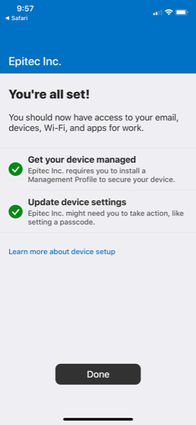What you see |
Explanation |
|
Go to the App Store. Search for Intune Company Portal and then click download. |
|
Once the download is done click Open. |
|
Sign In using your Epitec Account. |
|
Click Begin. |
|
Click Continue. |
|
Click Continue. |
|
Click Allow. |
|
Click Install. |
|
Enter your passcode for your IPhone. |
|
Click Install. |
|
Click Install. |
|
Click Trust. |
|
Click Done. |
|
Click Open. |
|
Click IOS and then click continue. |
|
Click Done. You IPhone is now enrolled in Intune. Check the How to Install IOS(IPhone) and Android Apps through Intune. |
Manage space
Manage content
Integrations