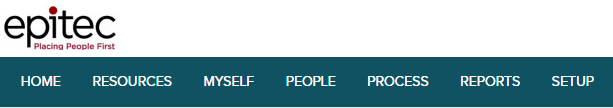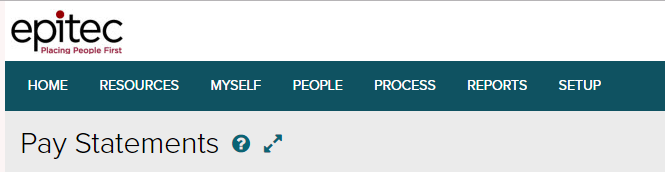This article will walk you through how you can see/access your paystubs through ADP.
Step-by-step guide
- Log into ADP (https://workforcenow.adp.com/)
- Click on the Myself tab.
- Click on Pay.
- Click on Pay Statements.
- You can click on the checks to view them.
Related articles