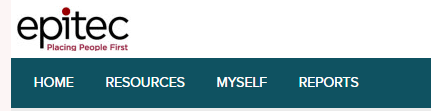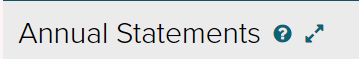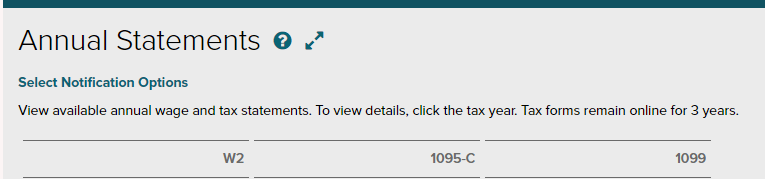Employees can access their tax and withholdings documents through ADP without having to reach out to HR.
Step-by-step guide
- Log into ADP.
- Click on the Myself Tab.
- Go to Pay.
- Click on Annual Statements.
- You should be able to see your W2, 1095-c, and 1099 forms.
Related articles