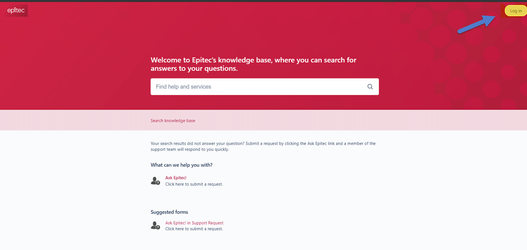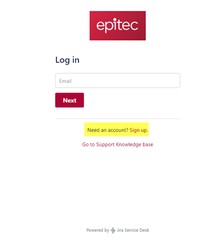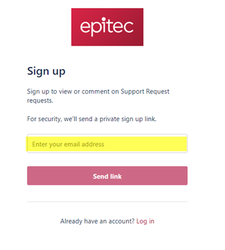Instructions
- Go to the Support Employee Portal page https://epitec.atlassian.net/servicedesk/customer/portals)
- Click on Log In.
- From the log in page, click on Sign up.
- Enter your work email.
- An email will be sent to you to verify your account.
- Create a password and set up your name.
Related articles
| Filter by label (Content by label) | ||||||||||||||||||
|---|---|---|---|---|---|---|---|---|---|---|---|---|---|---|---|---|---|---|
|
...
| Page Properties | ||
|---|---|---|
| ||
|