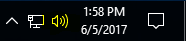Problem
Hello IT,
Cannot User cannot listen to voicemails voicemail through the phone.
The correct settings are to Polycom US Audio Playback to be the Default Device and Default Communication Device.
Solution
...
- Rich click on the speaker icon on bar menu.
- Click on playback devices.
- Right click on Speakers and select Set as Default Device.
- Right click on Speakers and select Set as Default Communication Device
- Then, right click on Polycom US Audio Playback and select Set as Default Device.
- Right click on Polycom US Audio Playback and select Set as Default Communication Device.
- Click OK.
Related articles
| Filter by label (Content by label) | ||||||||||||||||||
|---|---|---|---|---|---|---|---|---|---|---|---|---|---|---|---|---|---|---|
|
...
| Page Properties | ||||||||
|---|---|---|---|---|---|---|---|---|
| ||||||||
|