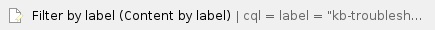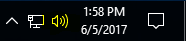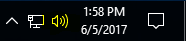Problem
User cannot listen to voicemail through the phone.
The correct settings are to Polycom US Audio Playback to be the Default Device and Default Communication Device.
Solution
- Rich click on the speaker icon on bar menu.
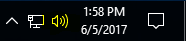
- Click on playback devices.
- Right click on Speakers and select Set as Default Device.
- Right click on Speakers and select Set as Default Communication Device
- Then, right click on Polycom US Audio Playback and select Set as Default Device.
- Right click on Polycom US Audio Playback and select Set as Default Communication Device.

- Click OK.
Related articles
Related articles appear here based on the labels you select. Click to edit the macro and add or change labels.