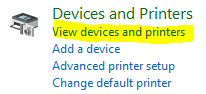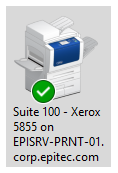...
- Click on the Start button.
- Type Control Panel.
- Type Printers on the Search Control Panel.
- Click on View Devices and Printers.
- Here you will see all the printers that you are connected to.
- To add a printer, right click on the Printers section.
- A list of all the printers in the network will pop up.
- Select the printer that you want:
- Suite 100 (by Alecia's Office).
- ColorQube BW (by Tony's Office the Automotive Cubes and Collaboration Room - only prints black and white)
- ColorQube Color (by Tony's Office the Automotive Cubes and Collaboration Room - only prints color)
- Suite 150 (by Jerry's OfficeNon-Automotive Cubes to the left of the 4 pack)
- Click Next.
- If you want to set up that printer as a default, right click on the printer and click Set Default Printer. A green arrow will indicate your default printer.
...