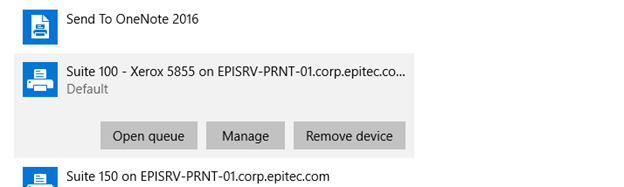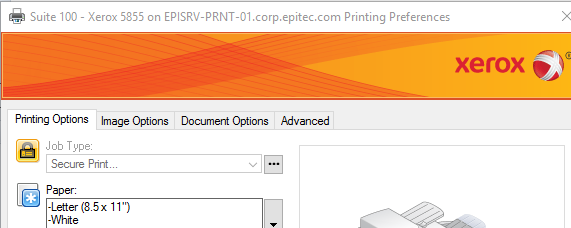If you have forgotten the pin needed to release a print job in the Southfield office, follow these steps to change it.
Step-by-step guide
- Click on the windows button and type print and select printer and scanner.
- Locate the respective printer and click on it.
- Select Manage.
- Select Printing preference.
- Locate the secure print with three dots.
- Select the three dots and enter change the 4-10-digit pin.
- Select apply and OK.
Related articles
| Filter by label (Content by label) | ||||||||||||||||||
|---|---|---|---|---|---|---|---|---|---|---|---|---|---|---|---|---|---|---|
|
...