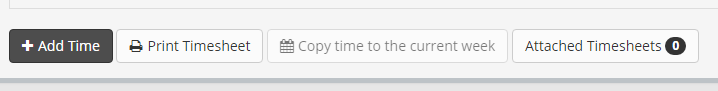You can enter your own PTO hours after 90 days of employment with Epitec and as long as you have a positive balance into in Epilink Employee Portal. View Accrued PTO in Epilink Employee Portal
...
- Log into Epilink Employee Portal (https://portal.epilink.net/)
- Click on Time/Expense on the left-hand side.
- Click on Add Time.
- Enter the date that you will be out of the office.
- Select the Service Code "PTO"
- Enter the number of hours that you are using.
- Click Save.
Related articles
| Filter by label (Content by label) | ||||||||||||||||||
|---|---|---|---|---|---|---|---|---|---|---|---|---|---|---|---|---|---|---|
|
...