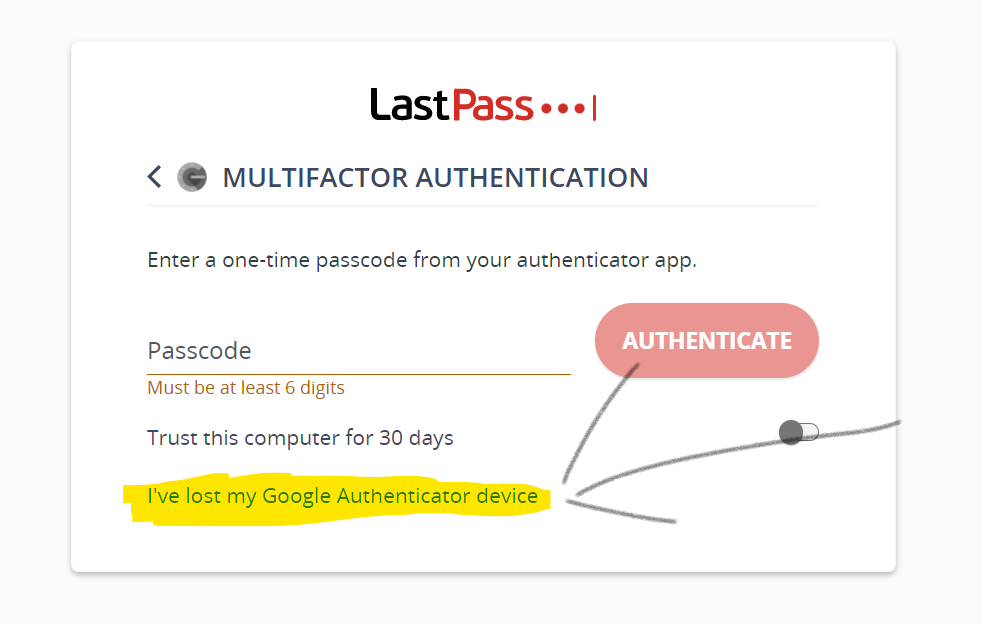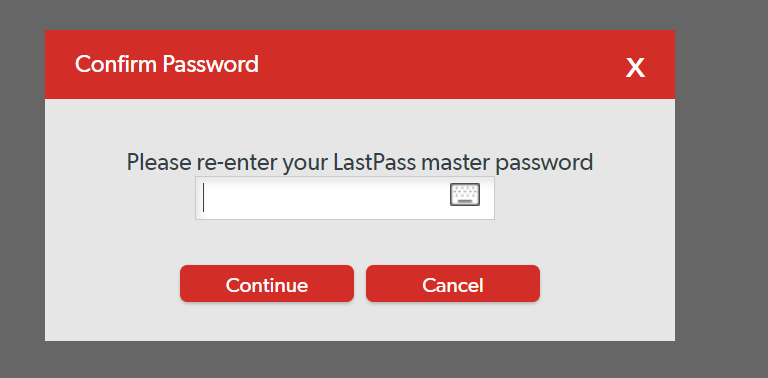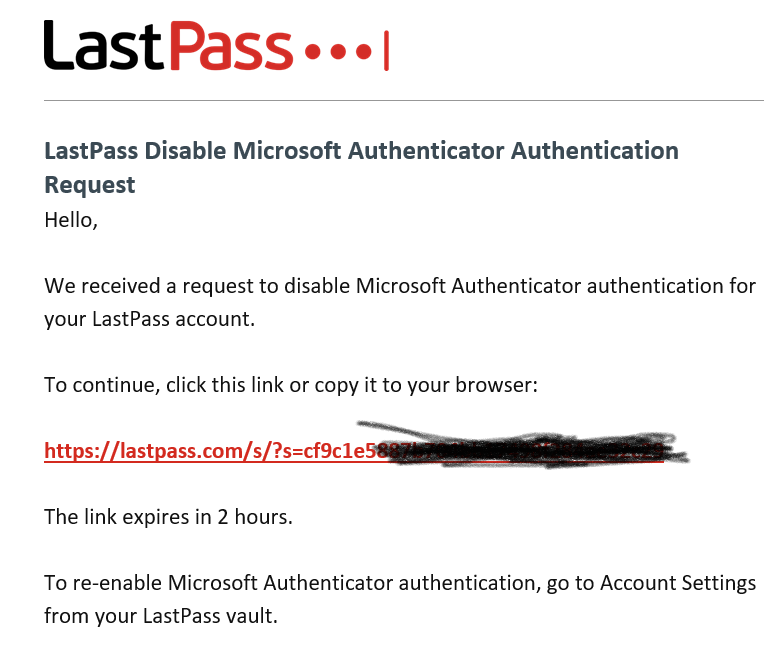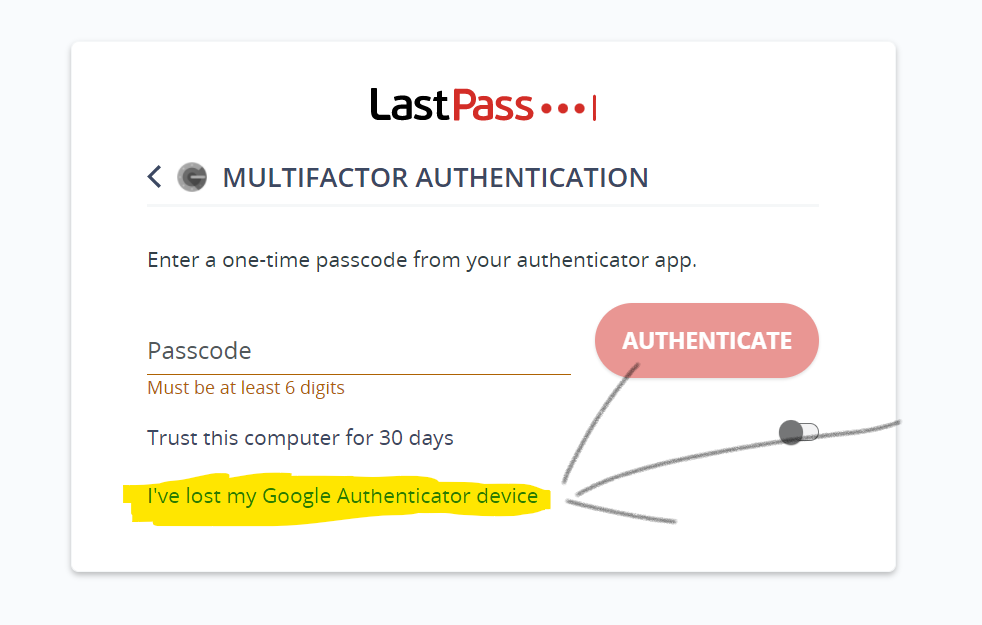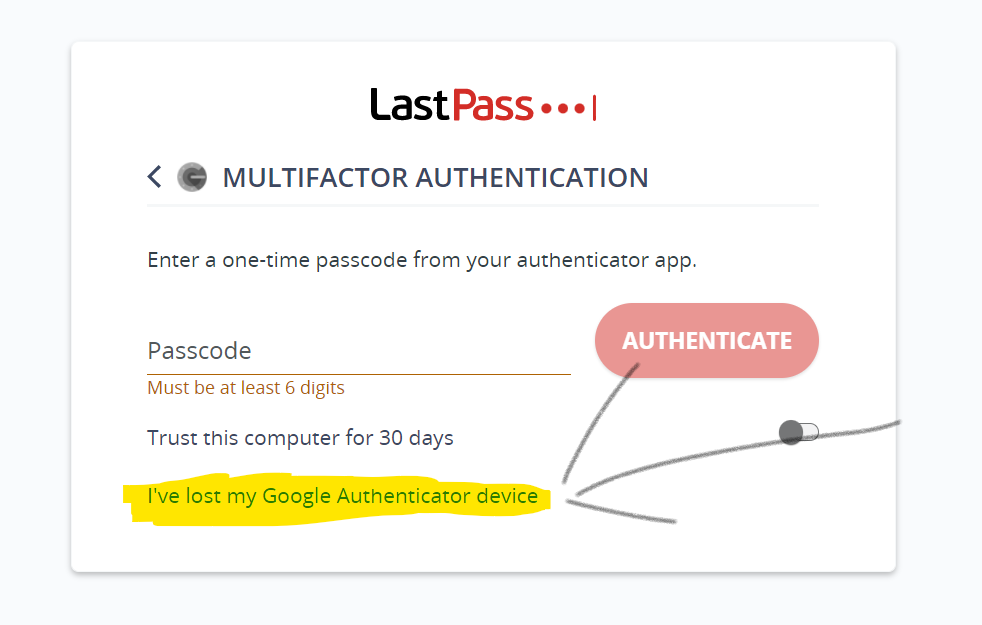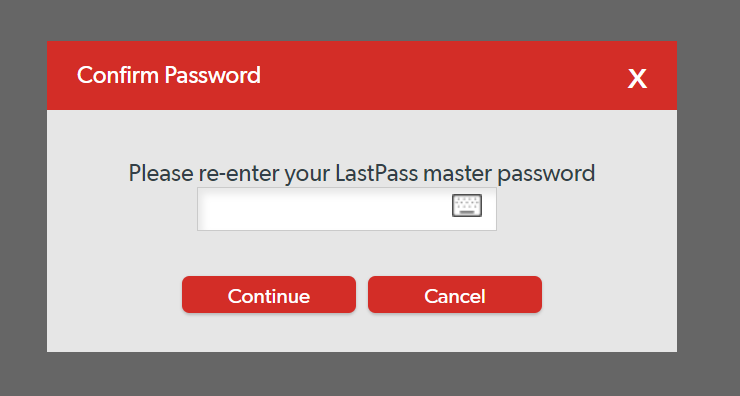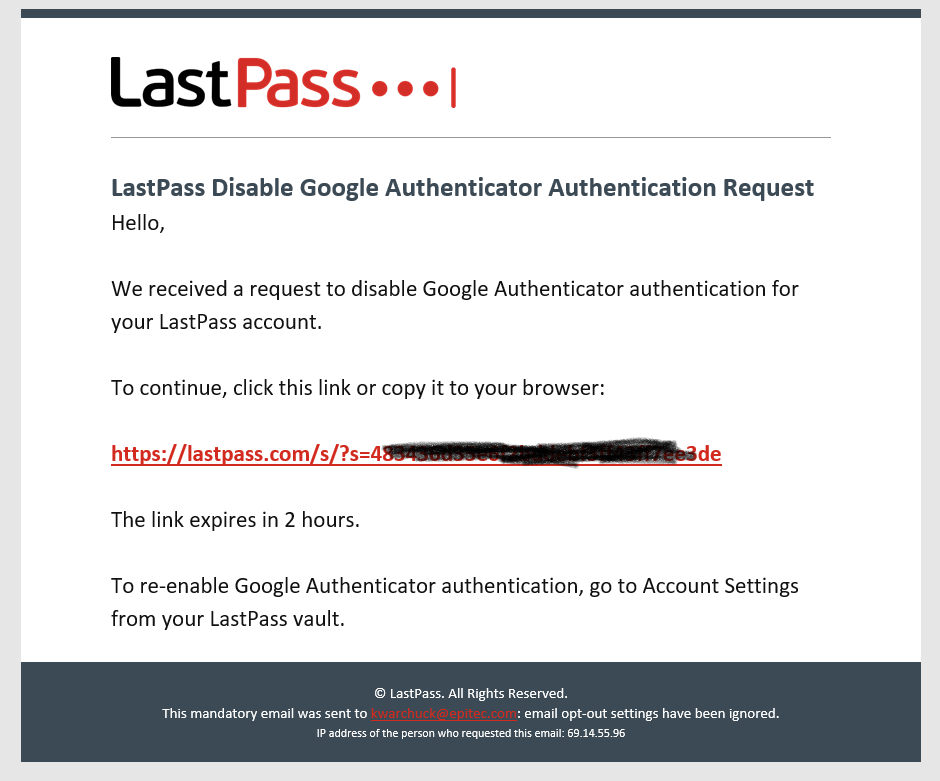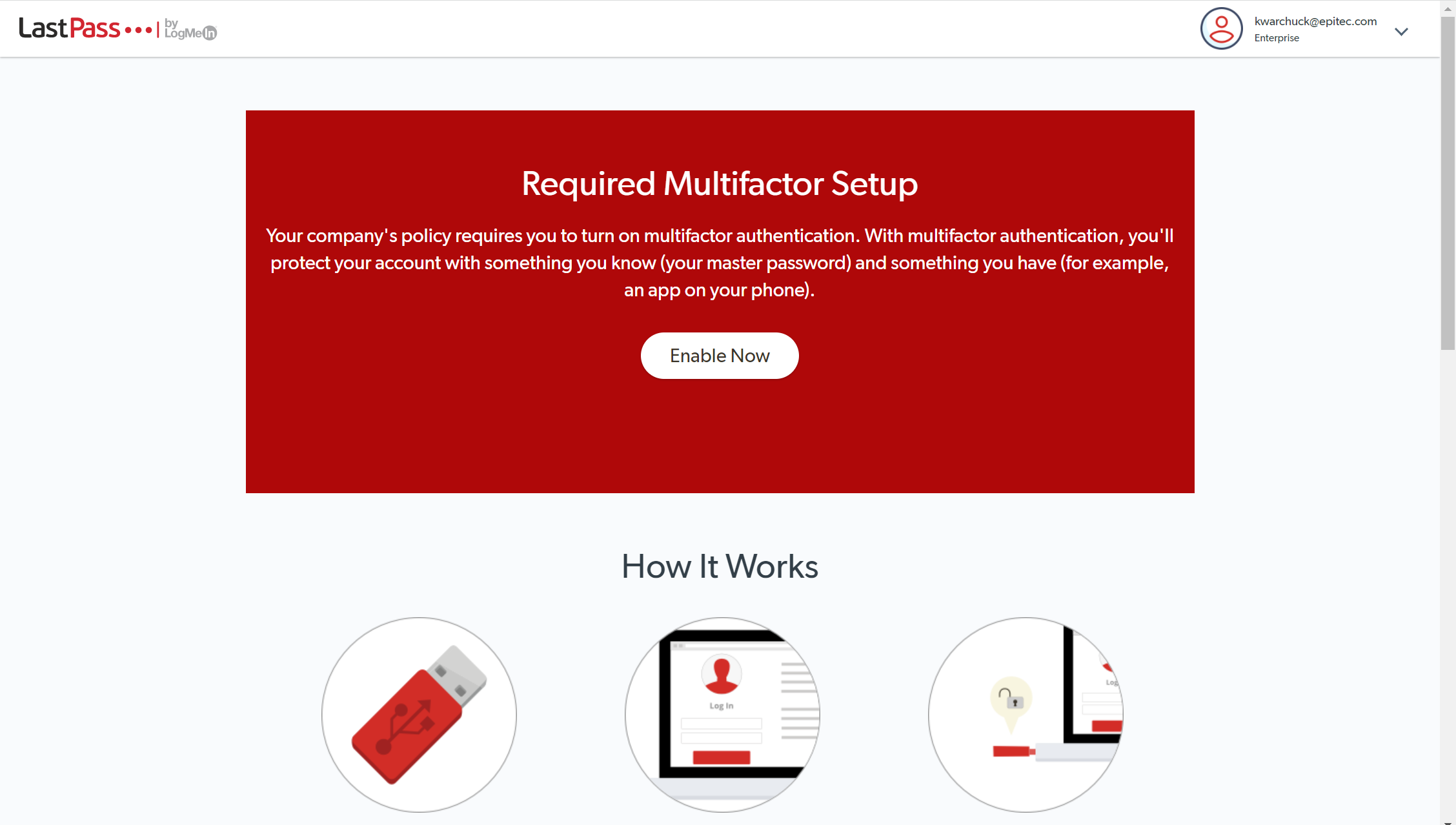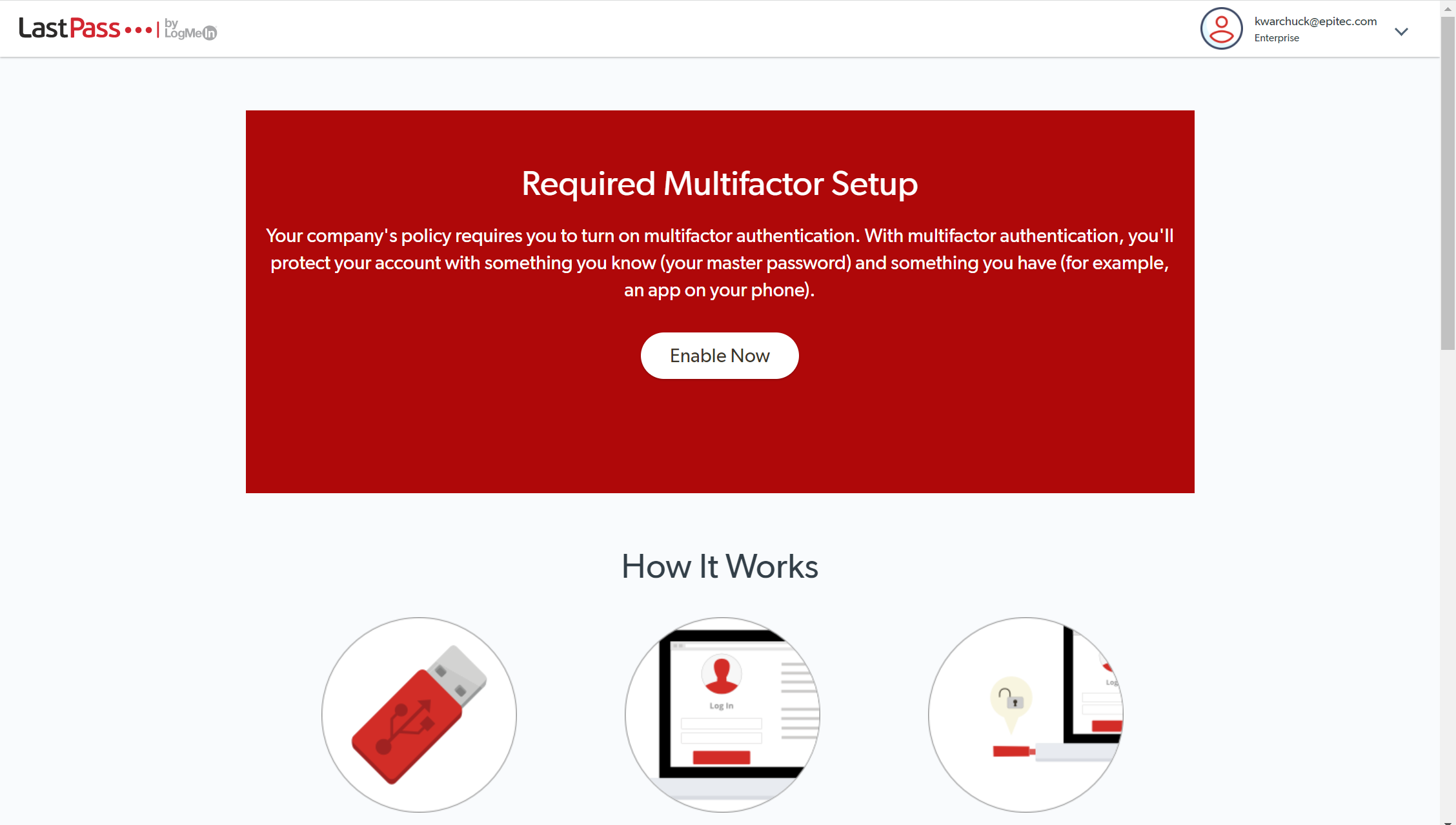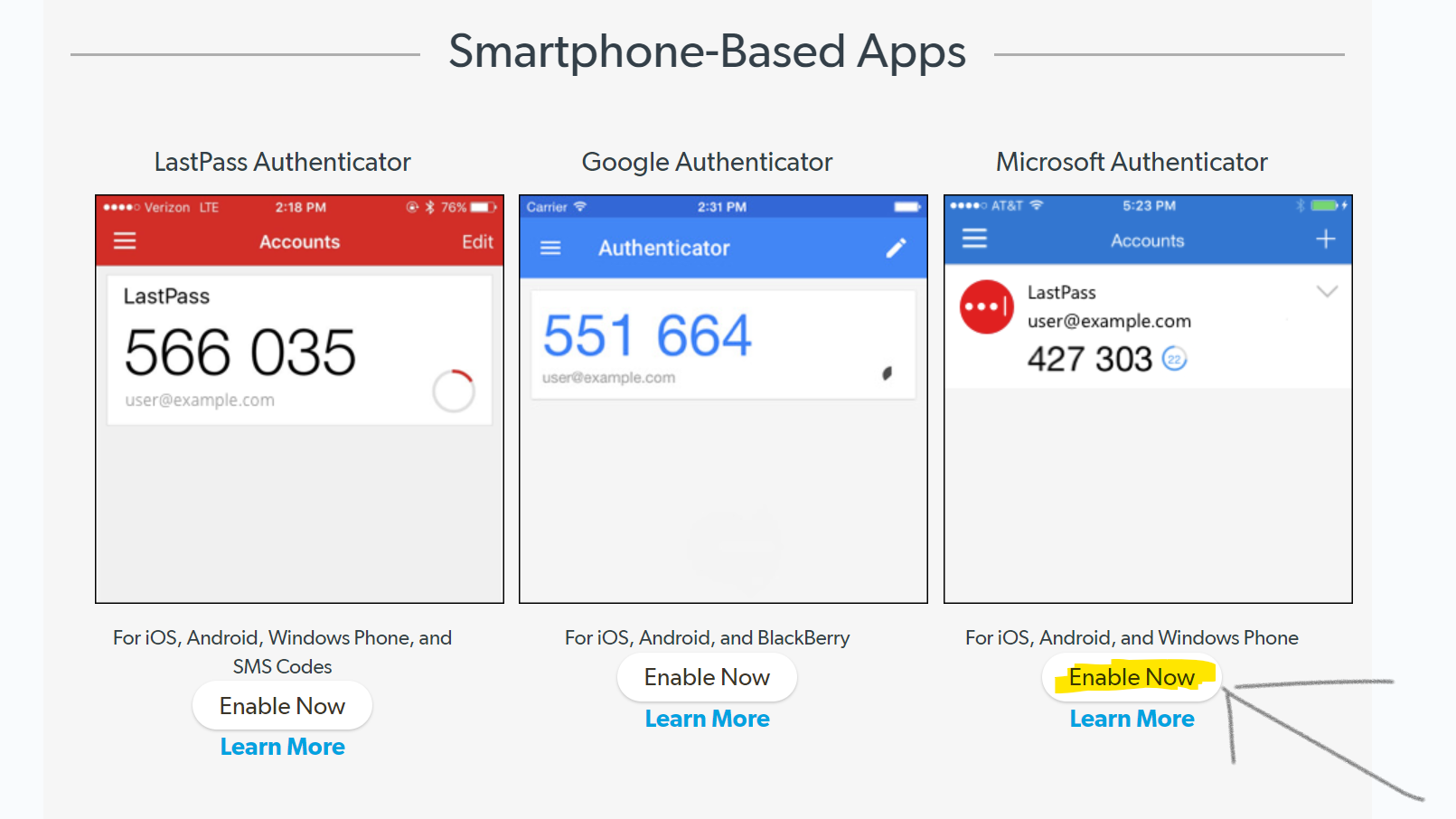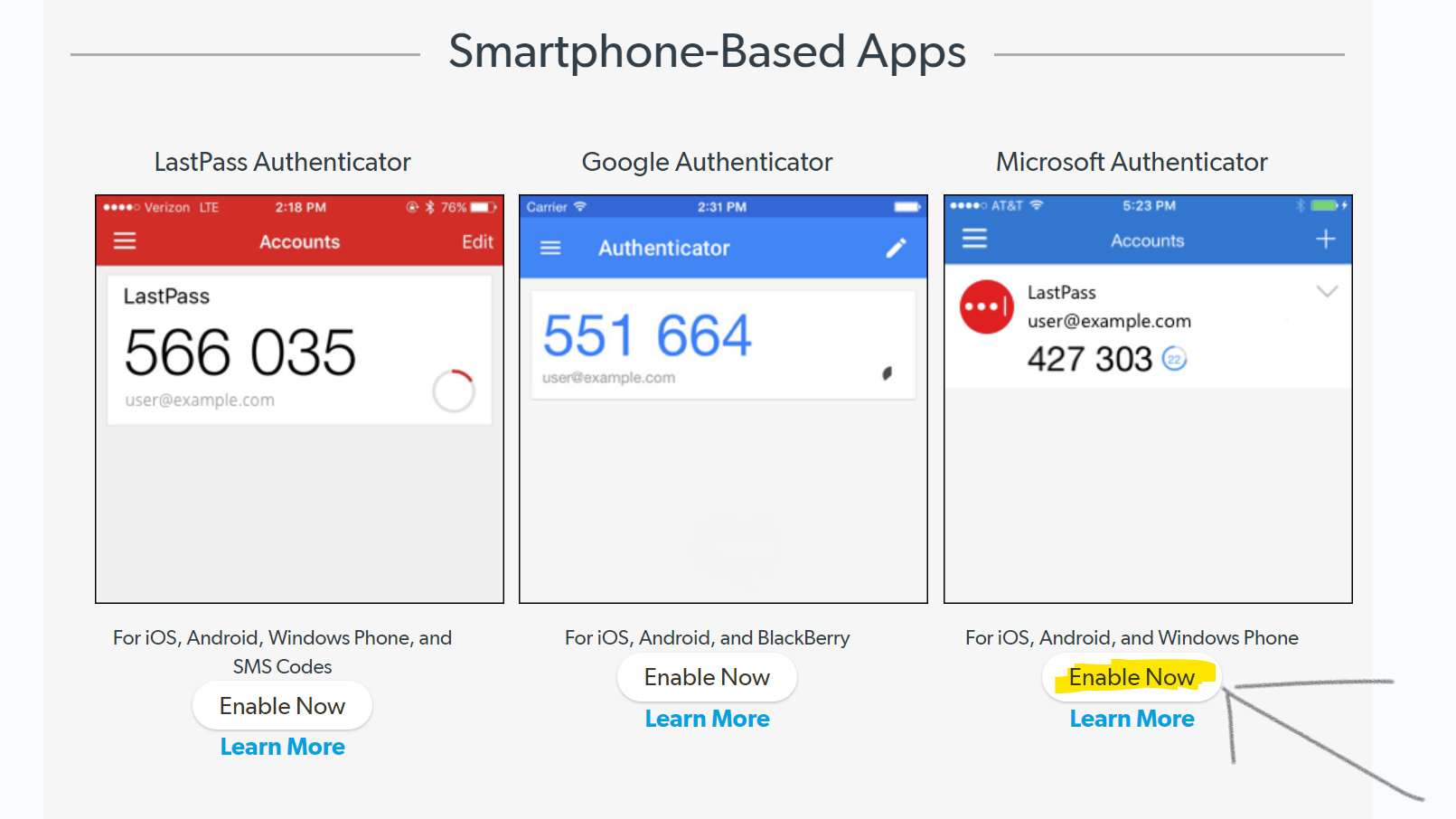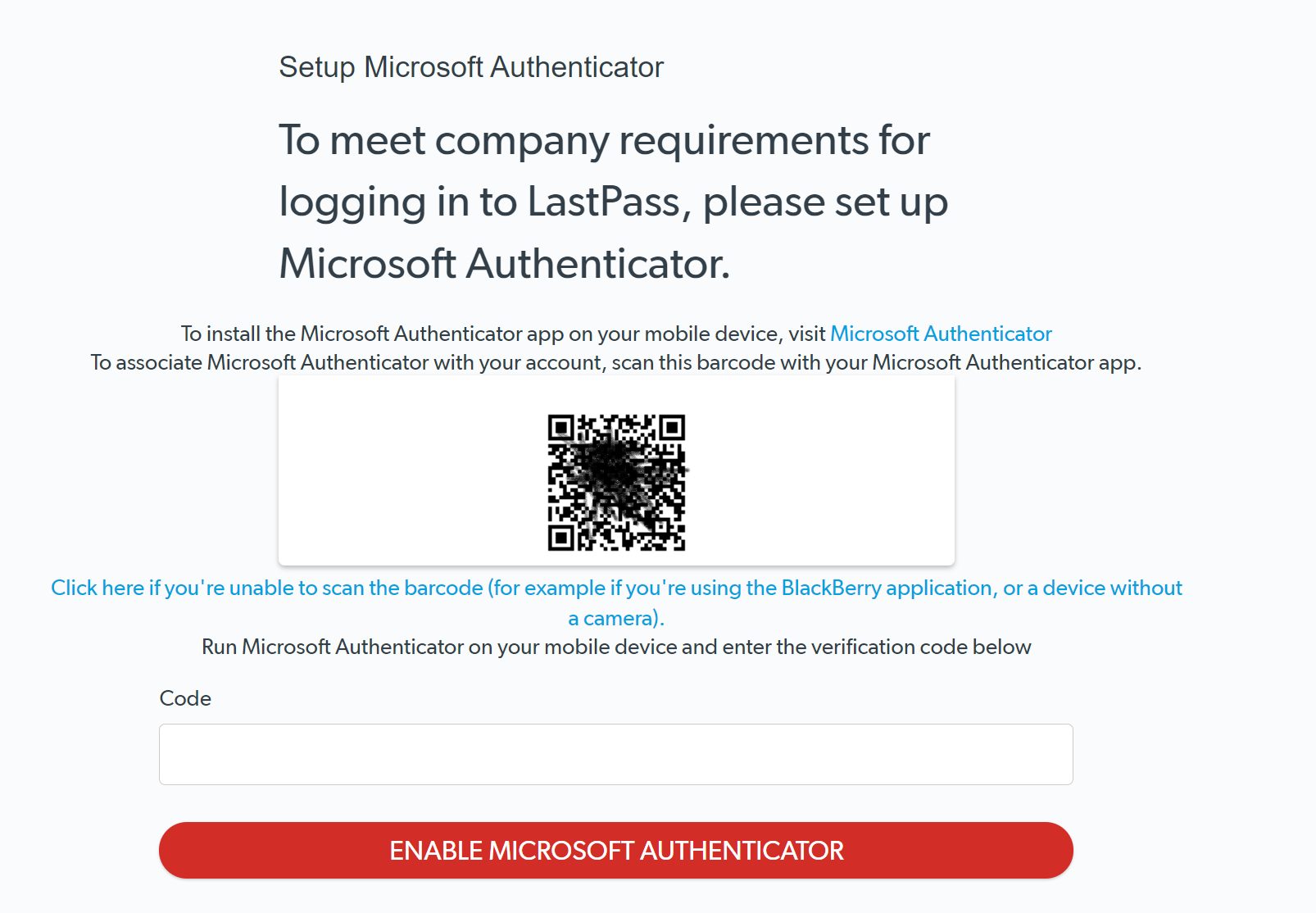...
When you get prompted to input your authenticator select the ‘I’ve lost my Microsoft authenticator’ option
You’ll be asked to re-enter your password
You’ll receive an email with a link to disable your authenticator
Re-log into LastPass
When asked for your authenticator select ‘I’ve lost my google authenticator’
Input your password
Follow the link in your email
Re-log into LastPass
A screen should show up asking you to setup multifactor
Scroll to the bottom of the page and select ‘Enable now’ under Microsoft Authenticator
You’ll be asked to input your password then a screen will show with a QR code
...