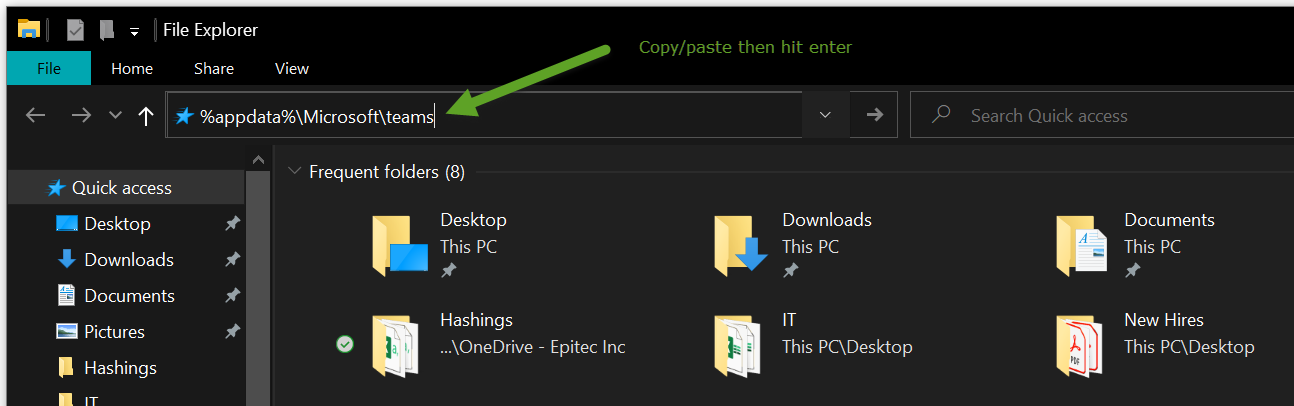...
Fully exit the Microsoft Teams' desktop client. To do this, either right-click Teams from the Icon Tray and select ‘Quit’, or run Task Manager and fully kill the process.
Go to File Explorer, and type in copy/paste %appdata%\Microsoft\teams to search.
Once in the directory, you’ll see a few of the following folders:
...
| Filter by label (Content by label) | ||||||||||||||||||||
|---|---|---|---|---|---|---|---|---|---|---|---|---|---|---|---|---|---|---|---|---|
|
| Page Properties | ||
|---|---|---|
| ||
|