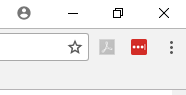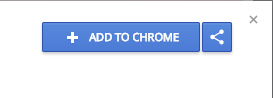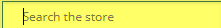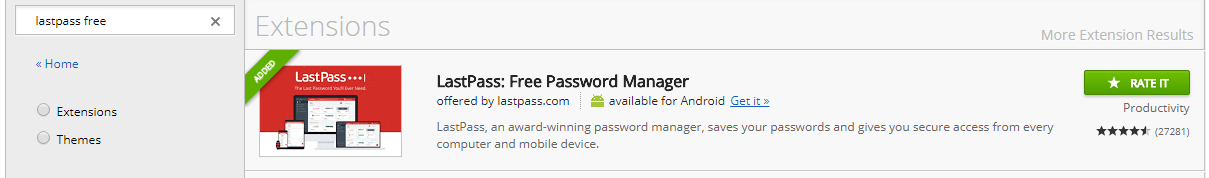Once you have a LastPass account, you have to link it to Chrome web browser in order to be able to utilize it when navigating the web.
Step-by-step guide
Option A
- Go to Chrome.
- Click on the three dots on the top right corner.
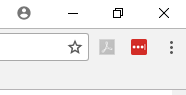
- Go to More Tools.
- Click on Extensions.
- Click on Get More Extensions on the bottom of the page.

- Click on LastPass.
- Click on Add to Chrome.
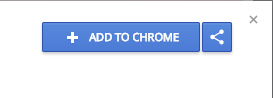
...
Option B
- Go to Chrome.
- Click on the three dots on the top right corner.
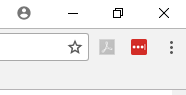 Image Added
Image Added - Go to More Tools.
- Click on Extensions.
- On the top left corner, click on the three lines next to Extension.
 Image Added
Image Added
- Click on Open Chrome Web store.
 Image Added
Image Added
- Search LastPass.
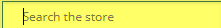 Image Added
Image Added
- Click on Add to Chrome.
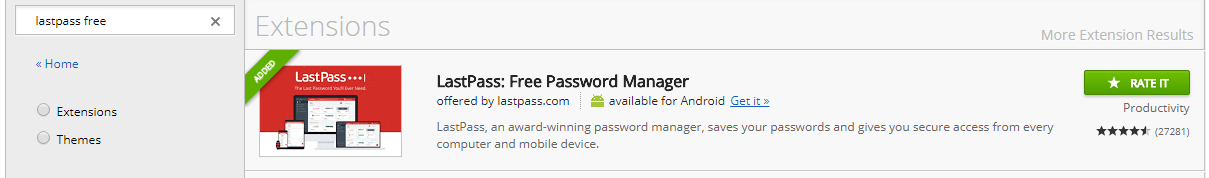 Image Added
Image Added
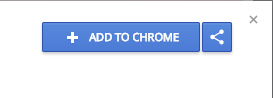 Image Added
Image Added
Related articles
| Filter by label (Content by label) |
|---|
| showLabels | false |
|---|
| max | 5 |
|---|
| spaces | com.atlassian.confluence.content.render.xhtml.model.resource.identifiers.SpaceResourceIdentifier@957 |
|---|
| showSpace | false |
|---|
| sort | modified |
|---|
| reverse | true |
|---|
| type | page |
|---|
| cql | label in ("chrome","browser","add","lastpass","extension") and type = "page" and space = "KB" |
|---|
| labels | add lastpass chrome browser extension |
|---|
|
...