
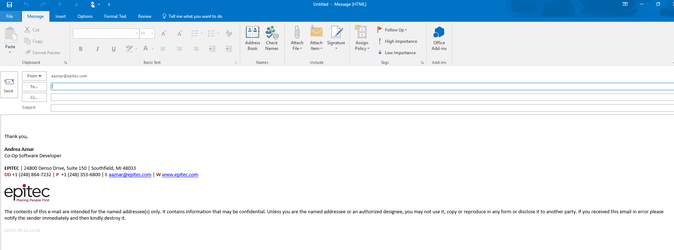

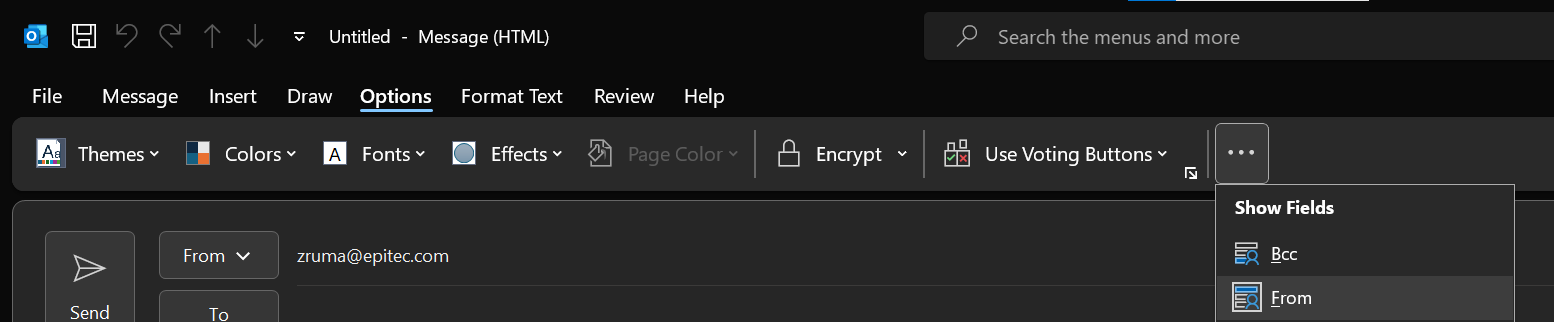

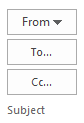
You could send an email from a shared account as long as you have access to the account and permission to send emails as.
Add the steps involved:

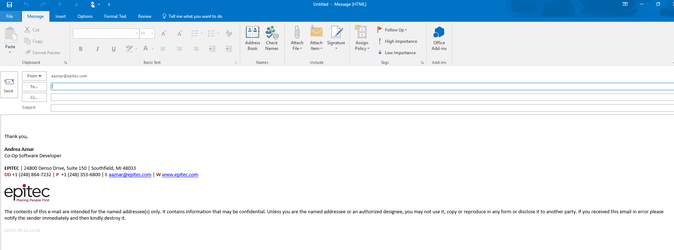

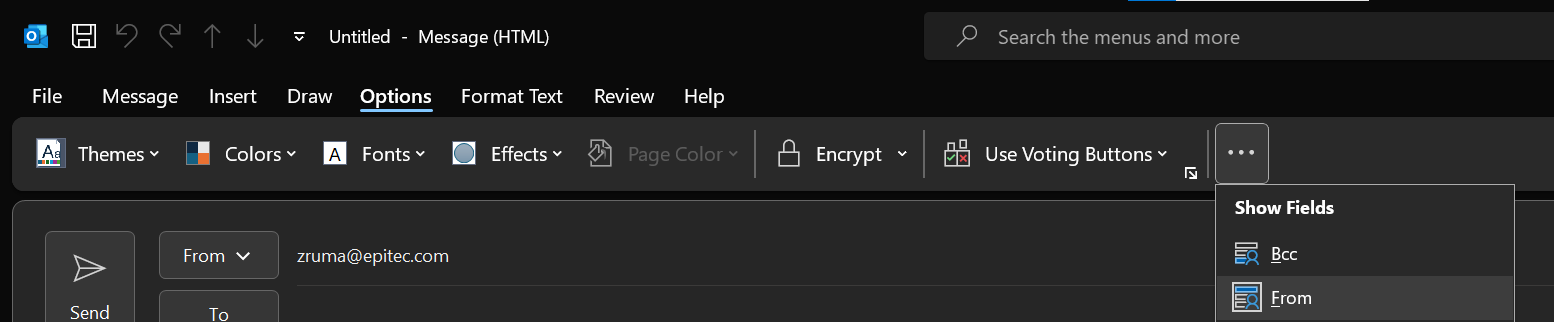

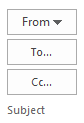
Related articles appear here based on the labels you select. Click to edit the macro and add or change labels.
|