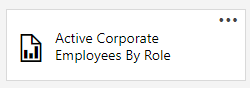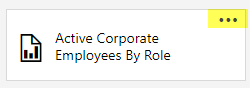This is for the old reports.
...
Go to the Report Manager.
Field – httphttps://reports.epitec.com epilink.net/reports/
Corporate - httphttps://reports.epilink.corp.epitec.com net/reports_corp/browse/
Go to the report you want to manage the subscription. Example: Calendar
Hover your mouse on the report and click on the three dots and click on Manage.
Click Manage. It will open the the form below below. Then, click subscription.
You can now edit or delete any of the subscriptions.
...