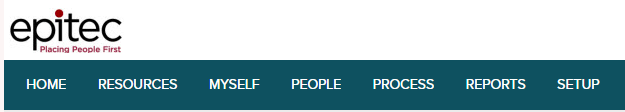HR cannot view your beneficiaries on your behalf. Therefore, if you need to view or edit them, you need to do it on your own.
Step-by-step guide
- Log into ADP (https://workforcenow.adp.com/)
- Click on myself, benefits, retirement savings.
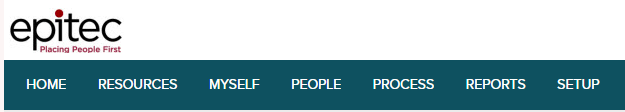
- It will take you to the mykplan website.
- If you have not already enrolled, start the enrollment and it will prompt you during the enrollment to add your beneficiaries.
- If you have already enrolled, click on the my account tab on your left.
- Click on Manage Beneficiaries.
- the system will guide you through the process to view and edit your beneficiaries.
Related articles
| Filter by label (Content by label) |
|---|
| showLabels | false |
|---|
| max | 5 |
|---|
| spaces | com.atlassian.confluence.content.render.xhtml.model.resource.identifiers.SpaceResourceIdentifier@957 |
|---|
| showSpace | false |
|---|
| sort | modified |
|---|
| reverse | true |
|---|
| type | page |
|---|
| cql | label in ( "beneficiary" , "adp" , "401k" ) and type = "page" and space = "KB" |
|---|
| labels | beneficiary 401k adp |
|---|
|