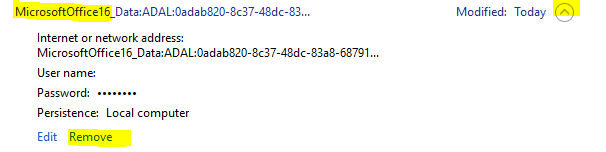This route will force the applications to request the user credentials before opening it up.
Step-by-step guide
Open your windows Click on the Windows button and type in your credentials (username and password - the same that you have for your computer).
Select windows credential.
Microsoftoffice16
Click "credentials".
Select Credential Manager.
- Go to Windows Credentials.
For all of the Microsoftoffice16, click the drop down and select remove.
Do the same for all the Microsoft office16.
Go back and relaunch Skype for Business and Outlook.
Related articles
| Filter by label (Content by label) | ||||||||||||||||||
|---|---|---|---|---|---|---|---|---|---|---|---|---|---|---|---|---|---|---|
|
...