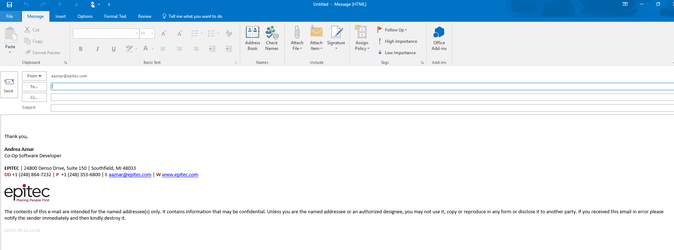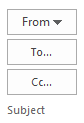You could send an email from a shared account as long as you have access to the account and permission to send emails as.
Step-by-step guide
- Go to Outlook.
- Create a New Email.
- Click on the Options tab.
- Click on the 3 dots icon and click on From.
- A From tab will appear on top of To.
- Click on From.
- Select the email address that you want to send an email as.
Related articles
| Filter by label (Content by label) | ||||||||||||||||||
|---|---|---|---|---|---|---|---|---|---|---|---|---|---|---|---|---|---|---|
|
...